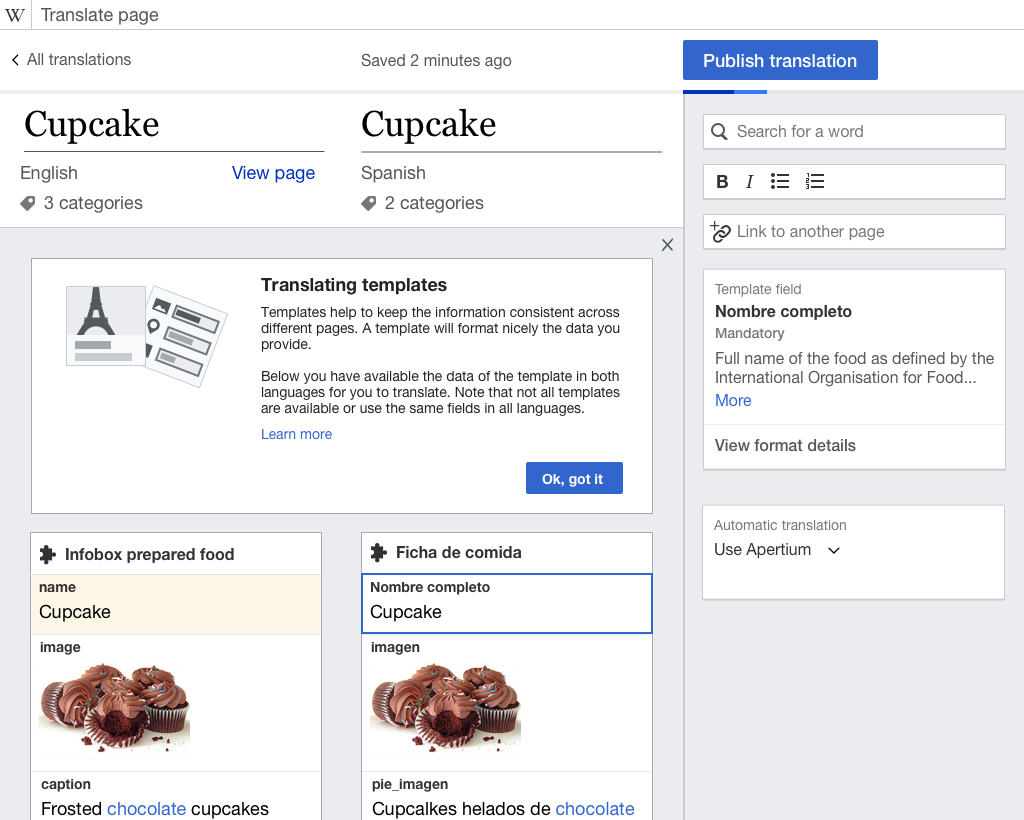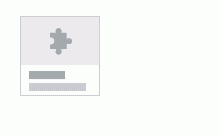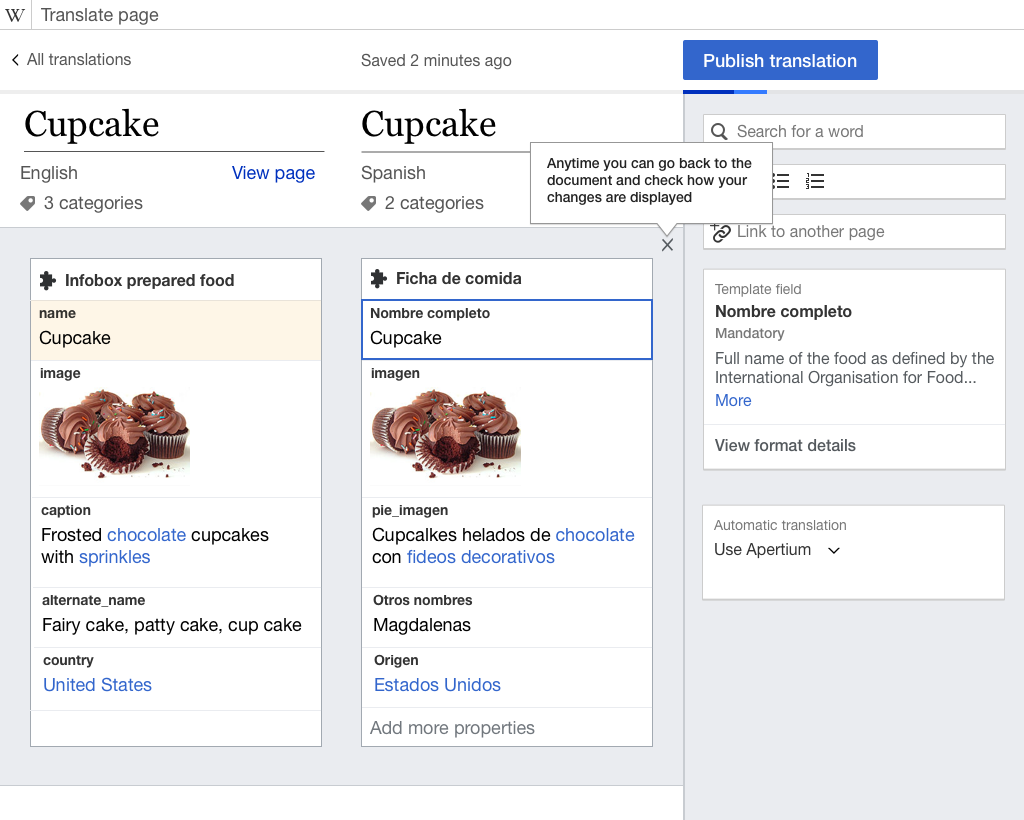As Content Translation allows to translate templates (T139332), users will be exposed to the "template" concept which may require some context to understand.
Although initial research (T146419) showed that users are able to access and edit templates, some of the users were not familiar with the concept of a template and a bit overwhelmed by the complexity of the concept (e.g., indicating that when they normally edit would just use plain text instead).
Some quick education and guidance that introduces the concept of templates (in the translation context) could help to clarify which is the purpose of these elements users cannot edit directly. Given that users would be in the middle of a translation, the education should require minimal time and cause minimal distraction.
Proposed solution
For the first time that the user access the template editing mode, an introduction panel will be shown with basic information about templates and translation. After closing the panel, a tooltip from the close action will be shown to explain how to go back. More details on each step below:
Welcome message
- The panel is non-blocking and is shown integrated in the template translation area. Users can scroll and continue the translation ignoring the panel.
- The panel shows the following text:
Translating templates
Templates help to keep the information consistent across different pages. A template will format nicely the data you provide.Below you have available the data of the template in both languages for you to translate. Note that not all templates are available or use the same fields in all languages.
- A "Learn more" link is provided to access the information wiki page about translating templates.
- Once the user clicks on "Ok, got it" or closes the whole template editing mode, the panel won't be shown again in any template or translation. After clicking the button, the panel will disappear making the layout to readjust smoothly (making cards to move up to occupy the space left by the panel).
- The image used in the panel is an animation (file available at F5058209) as shown below:
Next step tooltip
After clicking on the "Ok, got it" button from the welcome panel, a tooltip will be shown pointing to the close action and remaining visible for a few seconds. The tooltip shows the following text:
Anytime you can go back to the document and check how your changes are displayed