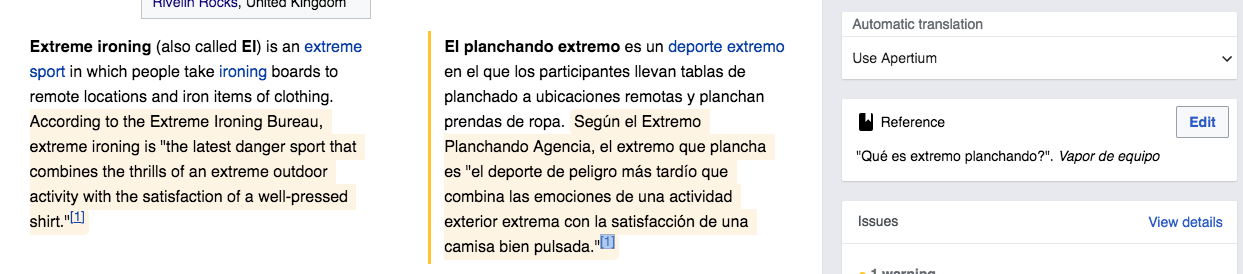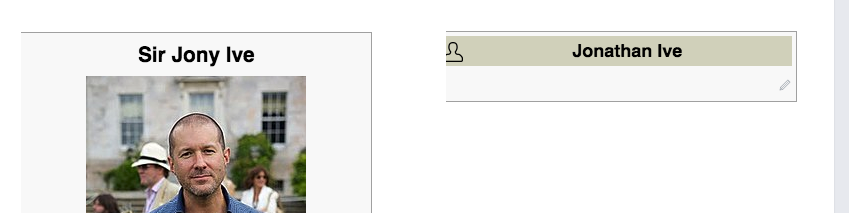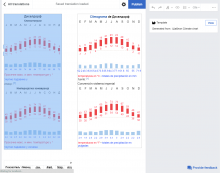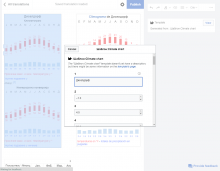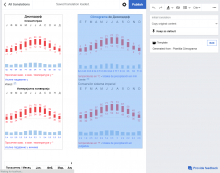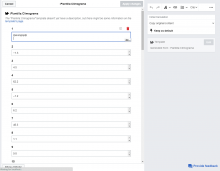When translating an article to a different language, you may find complex/structured content such as references or templates for which their relevant information is always not directly visible.
Users may need to check the information on the source article for those elements in order to (a) check the initial translation is correct, and transfer information to the translation.
Exploring references, templates and other content with non visible information from the source article is needed to gain context for the translation and transfer information easily. For the particular case of links there is a specific ticket (T197075: CX2: Show link card for source links)
Examples
References
A paragraph with a reference is added to the translation. The user wants to check whether the reference was adapted properly by looking at the source reference. In this case a link was missing from the original, but that is very easy to overlook since the source reference contents are not easily reachable (e.g., opening the source article with Visual Editor in another tab and inspect the reference).
Templates
Content Translation was not able to adapt the infobox, and the user has to create a new infobox for the translation from scratch. In order to fill the data needed for the infobox template in the translation it would be very convenient to be able to explore the source infobox and copy the information from there.
Otherwise, users have to open the source article in a new tab, go to edit mode and open the infobox to start copying information across browser tabs.
Proposed solution
The proposed solution is to show for these elements the same cards that are shown for the translation with some differences:
- The action for edit will become "Explore" and will open the edit dialog with additional information in a read-only mode (users can copy but not modify the source information).
- Actions for deleting elements will be hidden.
By making there elements easier to inspect, we'll contribute to help users to check more often this content, and reduce the work other editors need to do to correct issues that went unnoticed for the translator.
Related: T210142: Create a read-only mode for Visual Editor that allows inspection