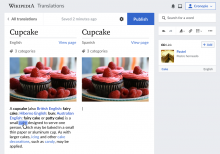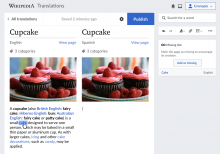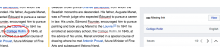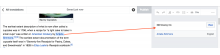Currently in version 2 of Content Translation, clicking on the source links has no effect unlike CX1. This makes the experience less fluent as pointed by a translator in this comment: "I can't quickly put the link to another wiki page by clicking the necessary word at the left side ".
When selecting a link from the source document, a link card will be shown (similar to T168290). The card will include as the main piece of information the corresponding article on the target wiki with options for adding it to the translation or opening it in a new window/tab.
In the example, the user selected "Cake" in the source version (in English) and a link card shows the article of "Pastel" which is the equivalent in the target language (Spanish). The user can open the article or add the link to the translation. In addition, the bottom part of the card shows the link to the article in the source language.
When the article does not exist on the target wiki
In the case where there is not an equivalent article, a card with the option to add a red link will be shown. The card is similar to T193233 but with two differences: (a) there is no delete button (i.e., trash icon), and (b) the label for the action for the button is "Add as missing".
As a result of this ticket a card is shown for source links, but supporting the transfer of such links is part of a follow-up ticket: T222775: CX2: Allow adding a link to the translation from the source link card
Related: