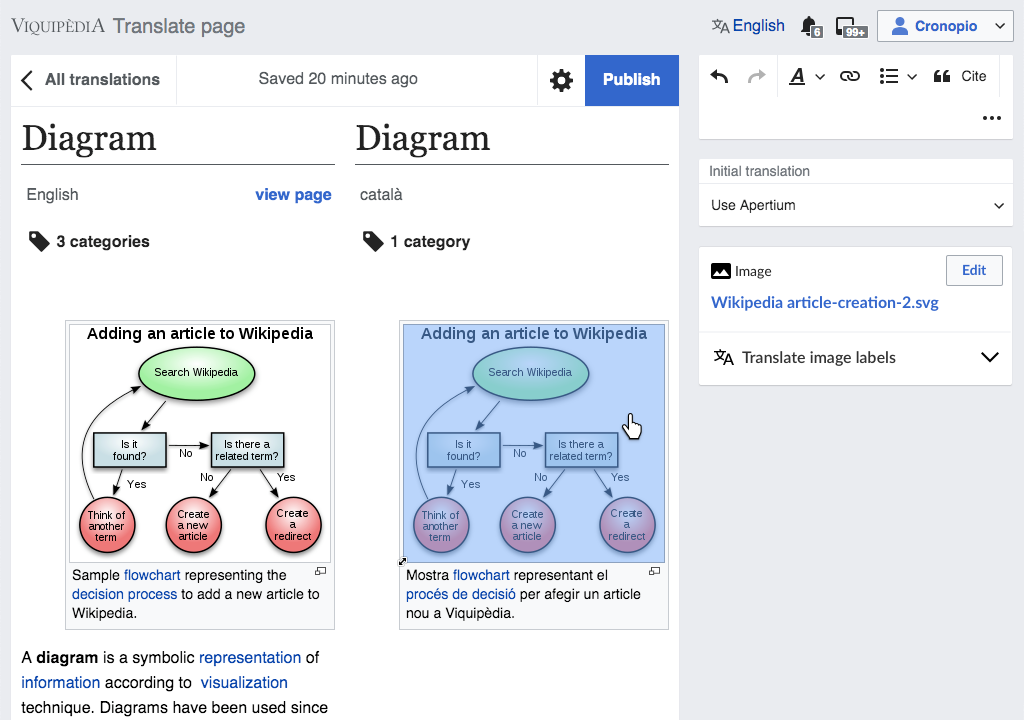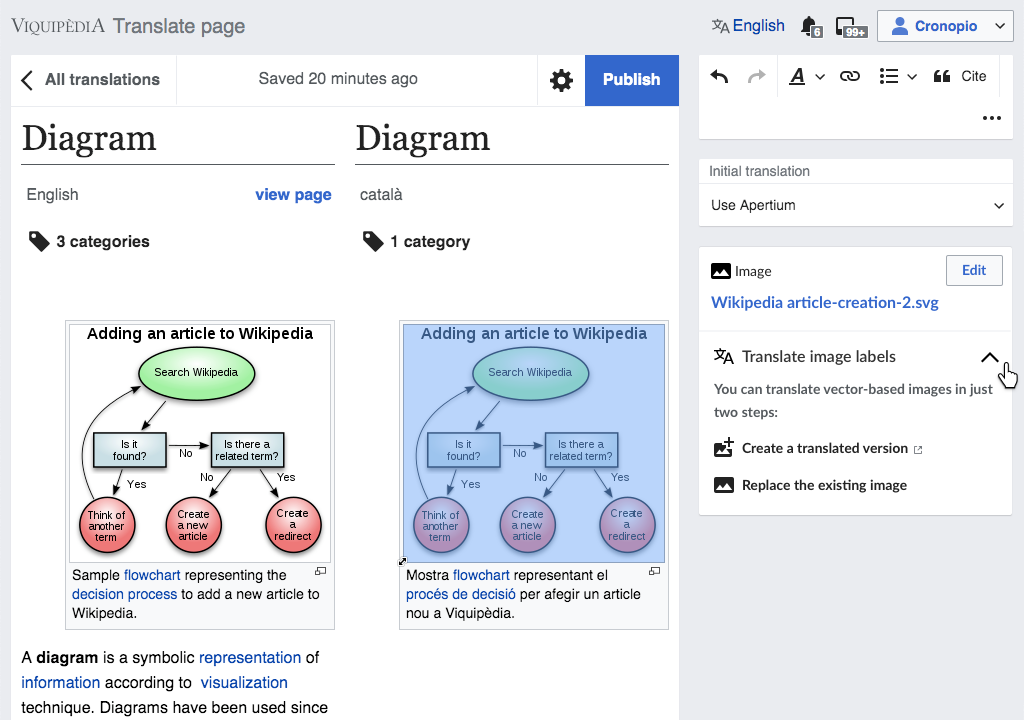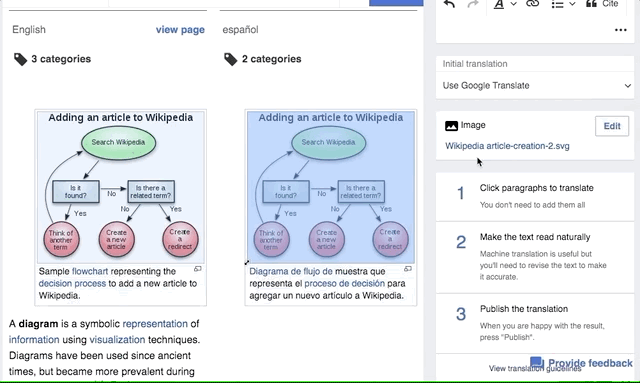There is potential for integrating SVG Translate with Content Translation. A translator that adds an SVG image from the source article may be interested in translating such image.
The goal is to surface the access to the SVG Translate tool when it is needed, and provide basic guidance for the user to complete the task (considering this involved moving through different tools).
Proposed solution
We can support the integration in the following way:
- Extend the image card for SVG images to include a "Translate image labels" option.
- Ideally this should be shown only to those SVG images that contain at least one text label. If this is not technically feasible we can show it for all SVG images, but that would result in exposing useless options to the user which is not great.
- The "Translate image labels" option can be expanded to show the following elements:
- Explanatory text indicating that two steps are needed to complete the process.
- A "Create a translated version" option that links to the SVG Translate tool (with the current image and languages of the translation already selected). This option uses the "imageAdd" icon from the icon repo. In addition, it shows an indicator ("newWindow" icon) that it will open in a new tab to help set that expectation.
- A "Replace the existing image" option that will open the media selection for the user to select the new translated image (if it was uploaded to Commons) or upload it (if it was just downloaded). This option uses the "image" icon from the icon repo. To facilitate the process, the image name will be used as the initial value for the search field in the media dialog. Once the user selects the image, it replaces the existing image in the translation document.
You can check the interactive version of the workflow to see it in action using the Diagram article as an example.
| Option for SVG images | Steps to translate SVG exposed |
|---|---|
There are some related bugs in this area for Content Translation. They don't affect the workflow described in this ticket directly, but can get in the way if the user deviates a bit their path. Relevant bugs:
- T193128: CX2: Avoid unusable section after deleting an image Users deleting the image inserted in the translation cannot add new content in the area where the image was.
- T193132: CX2: Insert media autocomplete should use the translation page name instead of "Content Translation" The media insertion dialog uses the page name as the default search string which can be distracting.