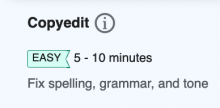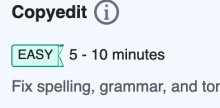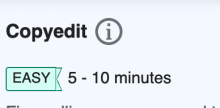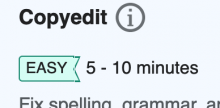On Special:Homepage the difficulty tag fails Web tool Accessibility audit for not having enough contrast ratio between the text and background color:
i. Hard tag
.suggested-edits-taskexplanation-additional-info .suggested-edits-difficulty-indicator-hard {
background-color: rgba(179,36,36,0.2);
color: #b32424;
}ii. Medium tag
.suggested-edits-taskexplanation-additional-info .suggested-edits-difficulty-indicator-medium {
background-color: rgba(172,102,0,0.2);
color: #ac6600;
}Proposed solution
Update all the difficulty tags (easy, medium, hard) to be at least WCAG AA compliant on any background color.
Utilize the same color tokens as in the message component. The border with a darker tone (e.g. border-color-success) and the text with color-base #202122 so the contrast between text and background is WCAG AA compliant.