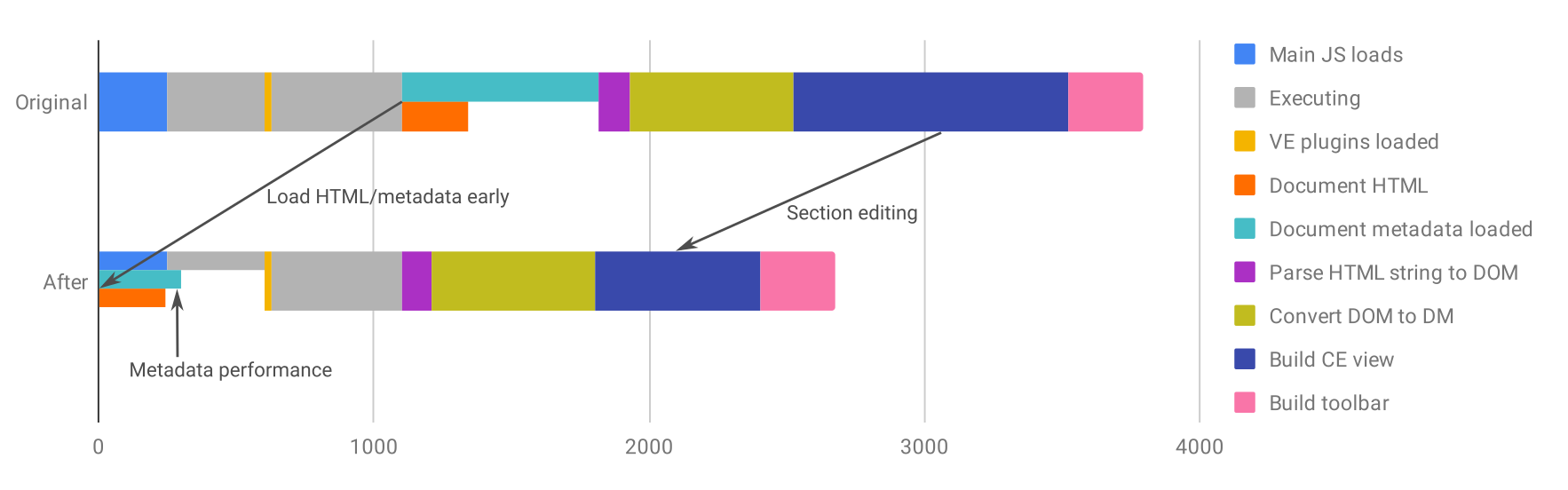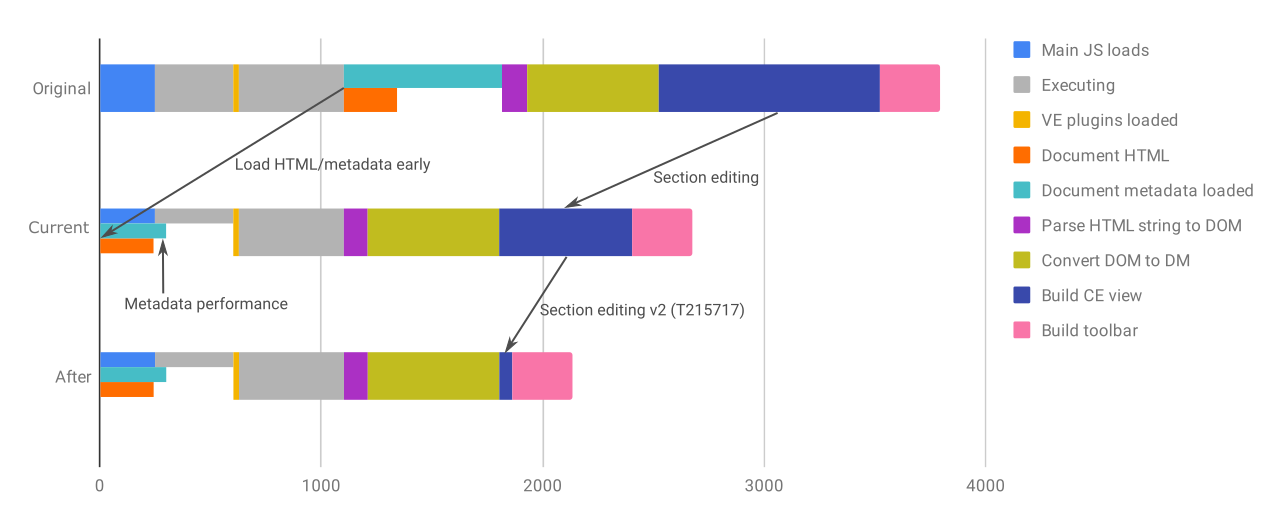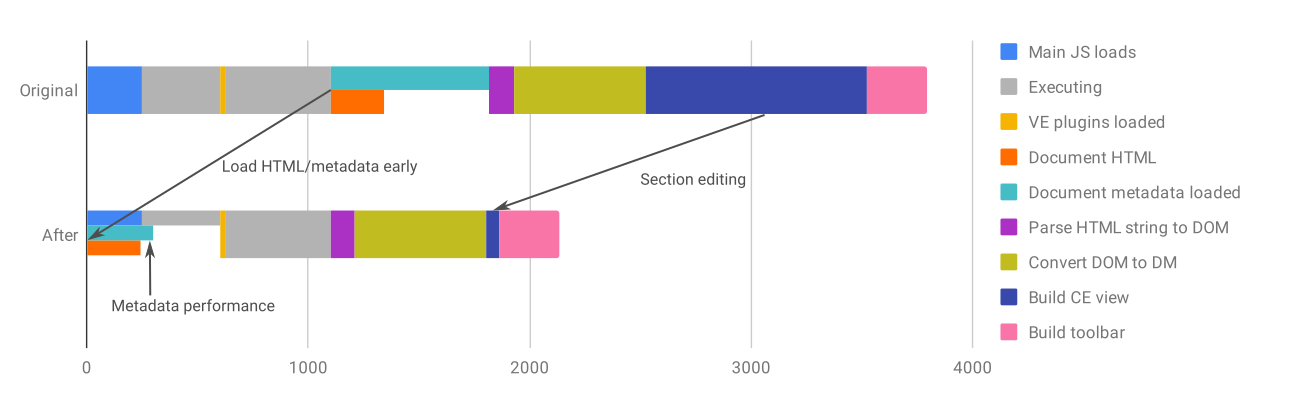Break this down into a few sections:
- Downloading code & page HTML (should be parallel)
- HTML->DM conversion
- CE rendering
- Any other significant bottlenecks
This will allow us to estimate the performance benefit of client-side section editing vs server-side section editing.