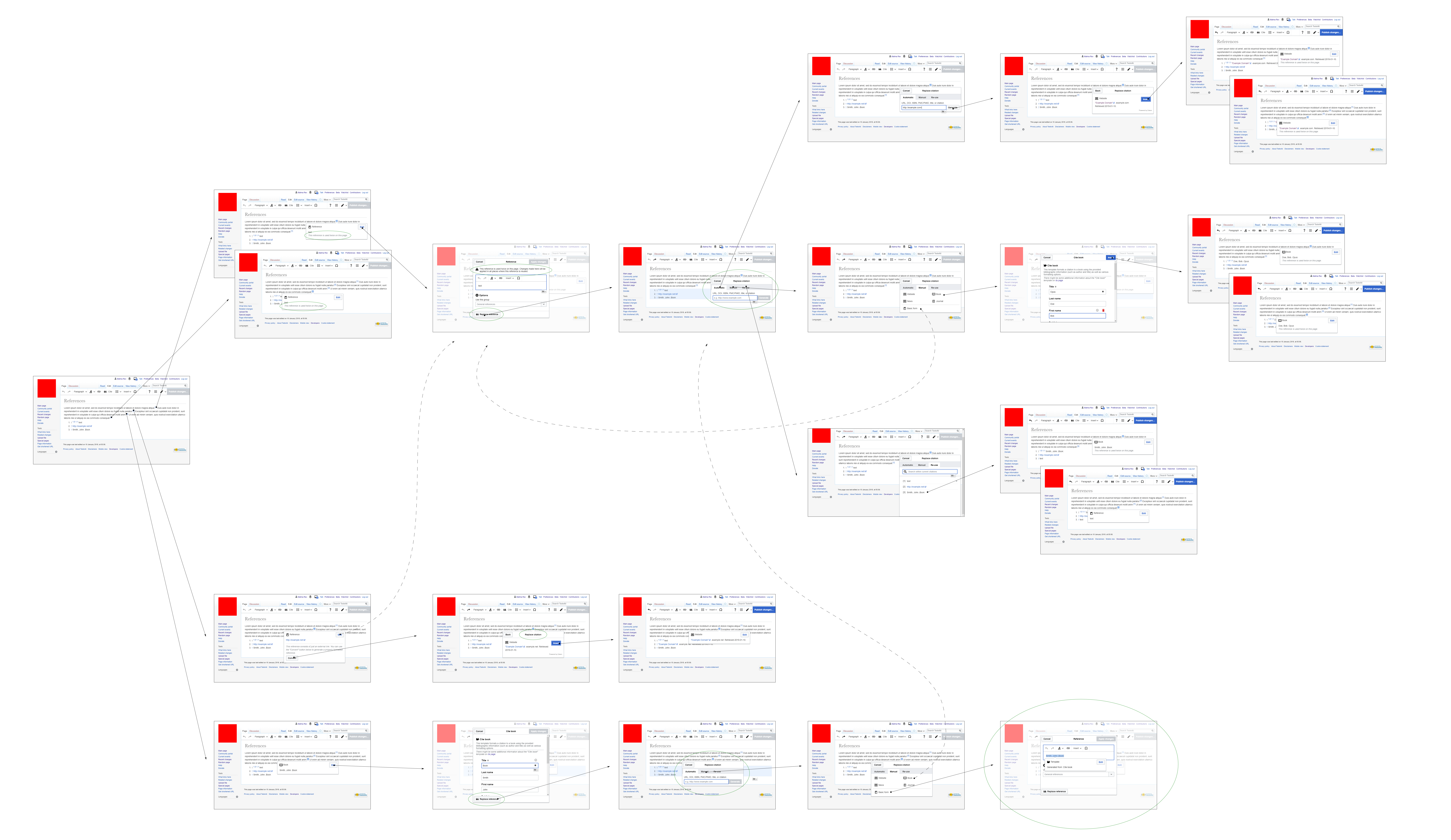Reference context doesn't show that the reference is reused. It should have something to let users know that it's not a good idea to delete the ref and create a new one in the same place, as that won't update reused references.
There is no convenient way to replace the contents of a basic reference with a template citation generated using Citoid. You have to insert a new reference, then manually replace every use of the old one.
VisualEditor has a problem with name-refs. It does not edit the origin but replaces the ref-link.
In a former post on MediaWiki I thought it's because there was the full reference after the ref-link the in the article I edited. I am not sure if my assumption is correct.
I wrote this on MediaWiki Talk:VisualEditor:
VE does not understand if the ref is linked to another ref later. Example:
Line 1:
<ref name="XYZ" />
20 lines later:
<ref name="XYZ">This is a reference!</ref>
If I edit line one, VE will not edit the origin.
Please see https://de.wikipedia.org/w/index.php?title=EBuLa&diff=182549901&oldid=179684205 (Line 1) for more information.