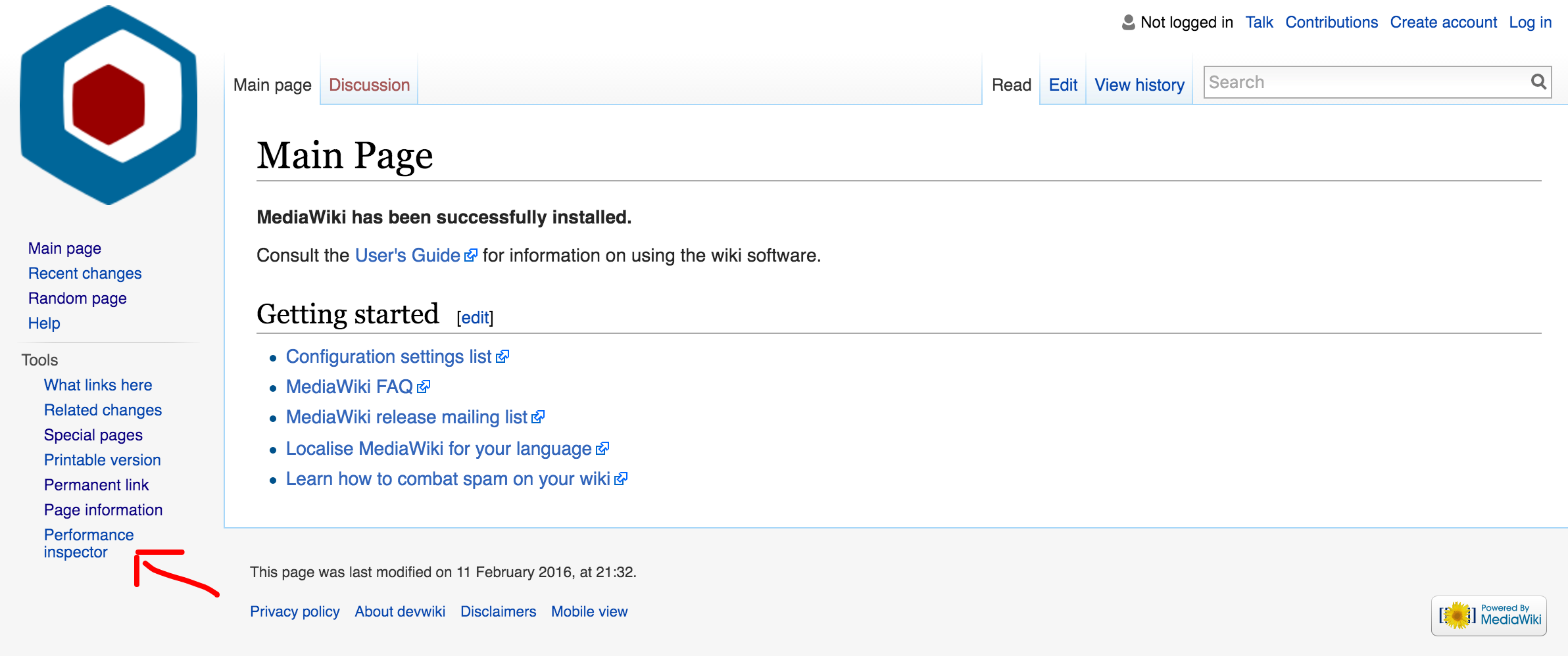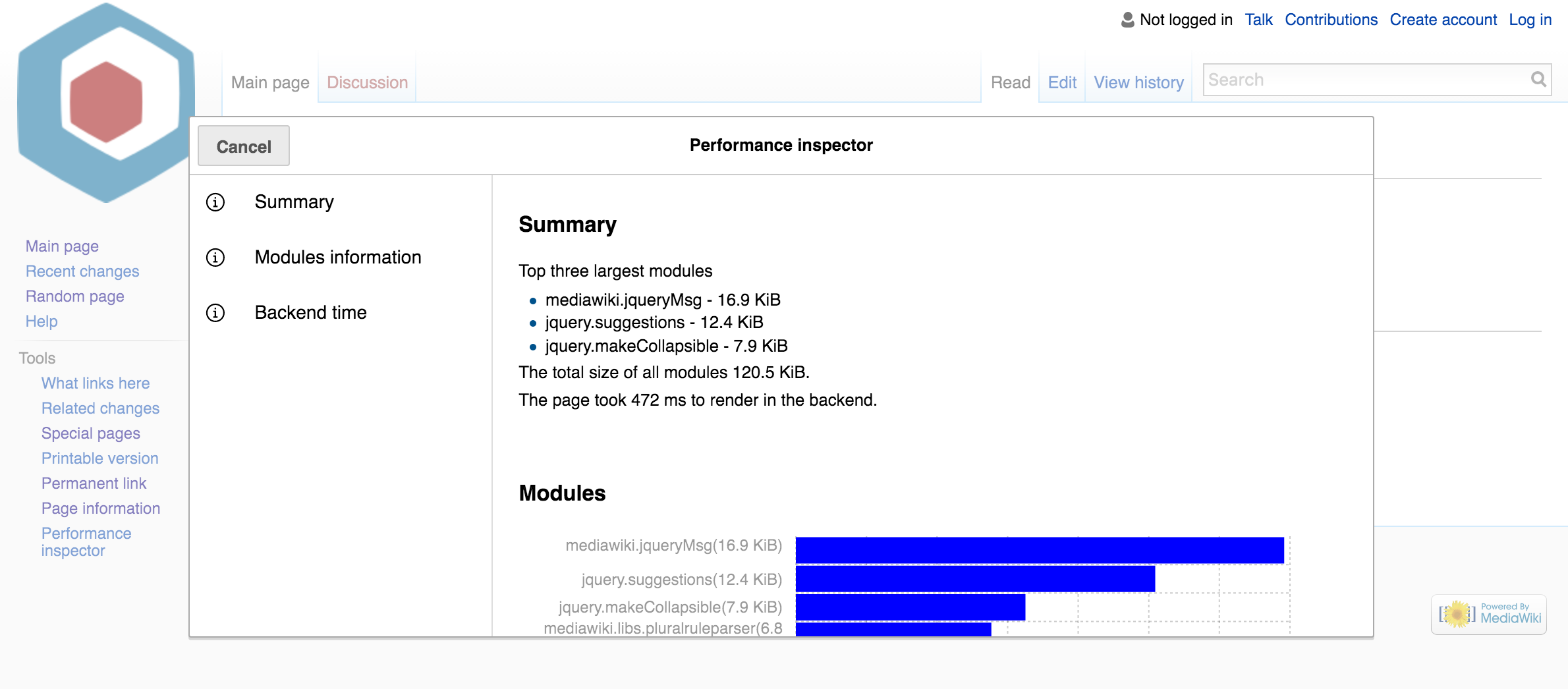What's the best way to invoke the Performance inspector? Right now I've added a link in the tools section but there's probably a better way we could do that.
When you click in the link, the dialog opens up:
@Nirzar do you have some time to give some feedback of how we could do it?