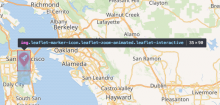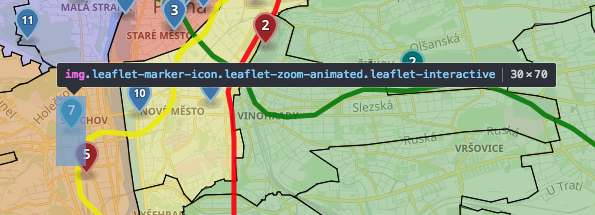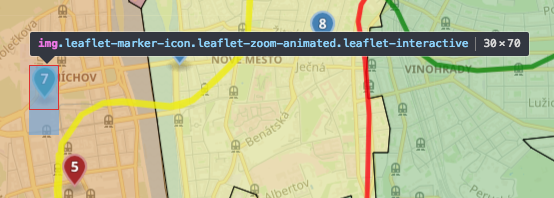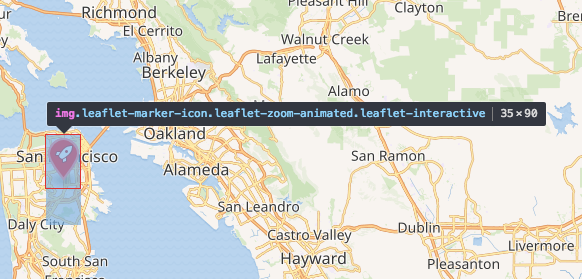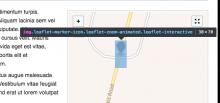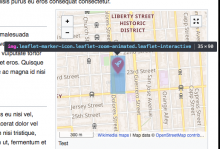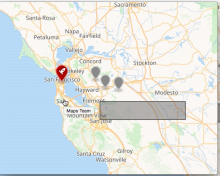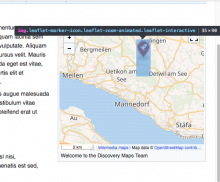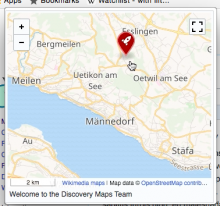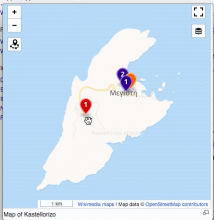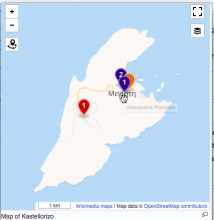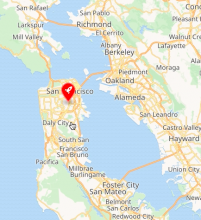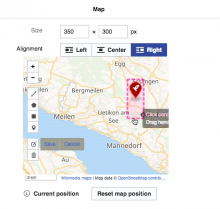The clickable areas of the markers are twice in height as necessary. This is usually not expected. Sometimes the transparent area overlaps other markers, and a wrong popup is shown. I think the reason is to simply position markers of different sizes. The problems I think arise from the marker shadow. But maybe this shadow is not necessary and covers sometimes map details.
Proposed solution
Crop the marker active area to half of its height plus 10px. Some examples below showing the current (highlighted in blue) and proposed (marked in red) active areas.
In T141750#2515440, the following code was proposed for the adjustment:
img.style.clip = 'rect(auto auto ' + (size.y / 2 + 10 ) + 'px' + ' auto)';
It was also mentioned that in recent versions of mapbox libraries, the issue may be solved, which may be relevant in case such update of libraries is planned.