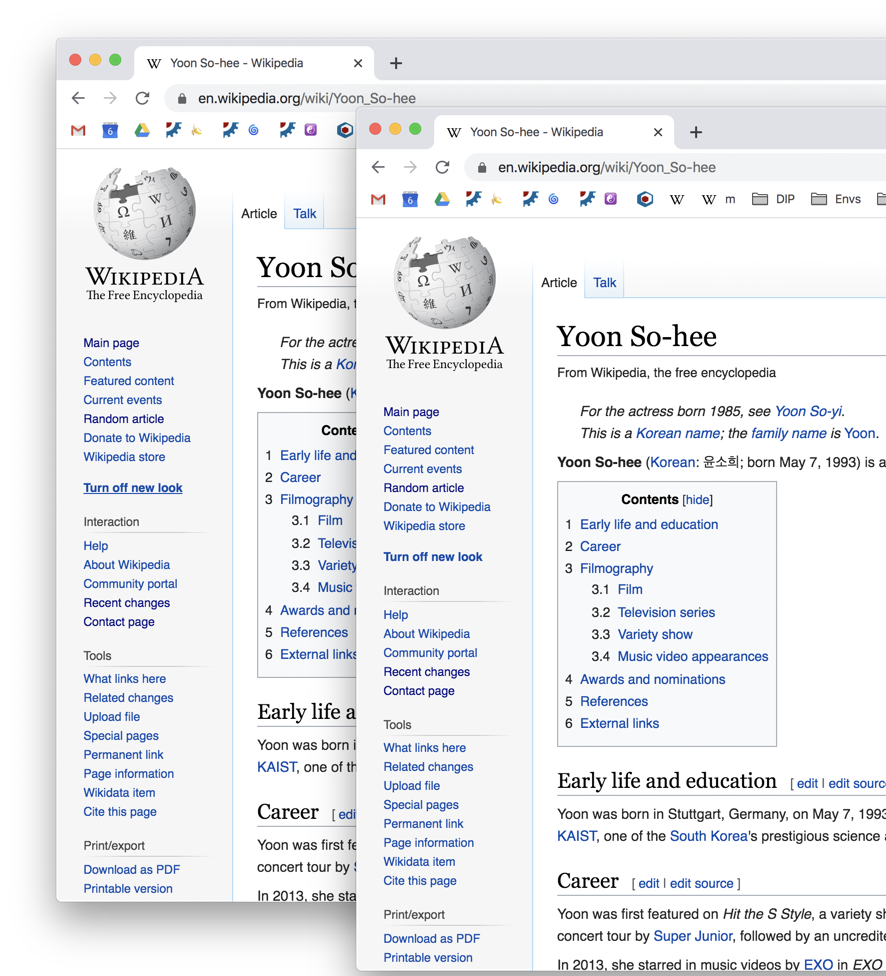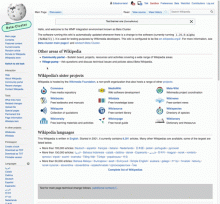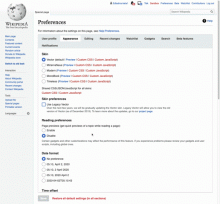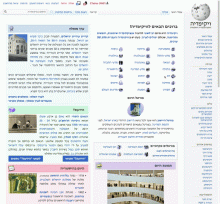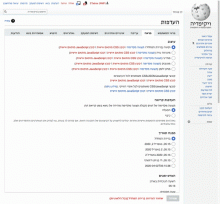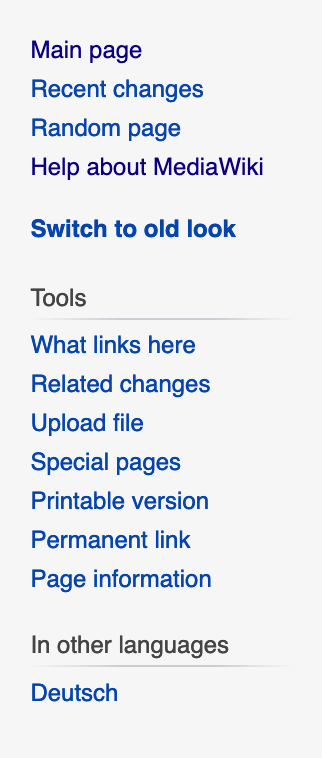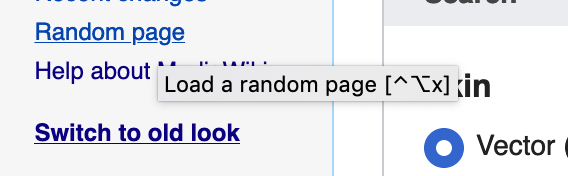User Story
As a logged-in user on a test wiki, I want an easy way to turn the desktop improvements off in case I don't like the new changes
Acceptance criteria
- link will display in the sidebar in the following cases:
- Logged-in users on test wikis (with a vector version preference NOT set to Legacy Vector - default state)
- Logged-in users on other wikis (with a vector version preference NOT set to Legacy Vector - non-default state)
- Copy: "Switch to old look"
- Selecting the link will take user to the appearances tab in preferences
- Link should contain a provenance parameter in the query string for tracking clicks (https://wikitech.wikimedia.org/wiki/Provenance)
Design
note: copy should read "switch to old look"
QA
beta cluster March 30, 2020
- log in to beta cluster
- Click the link in the sidebar
- ensure link takes you to skins section of preferences
- select legacy mode checkbox and save
- ensure link is no longer present
- select legacy mode
production April 1, 2020
- log in to hewiki
- ensure no link is present in the sidebar
- ensure no changes have been made to appearance tab (no legacy checkbox)
- double-check for any visual regressions
QA Results - BETA
| AC | Status | Details |
|---|---|---|
| 1 | ✅ | T243281#6021345 |
| 2 | ✅ | T243281#6021345 |
QA Results - HEWIKI
| AC | Status | Details |
|---|---|---|
| 1 | ✅ | T243281#6021345 |
| 2 | ✅ | T243281#6021345 |
| 3 | ✅ | T243281#6021345 |