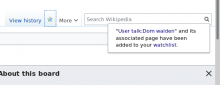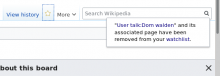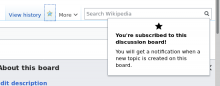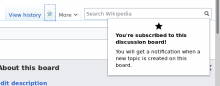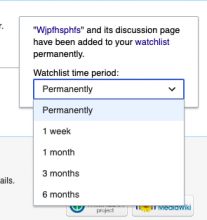As a Watchlist Expiry user, I want the pop-up to be OOUI, so that it can generate the option to watch temporarily.
Background: This is a sub-task of T248496. Please refer to this ticket for details. The purpose of this ticket is to implement the loading of the popup, replacing Toast (current behavior) with OOUI.
Resources:
- Watchlist Expiry project page
- Interactive mockup: Watch a page temporarily (via star)
- Interactive mockup: Unwatch a page (via star)
Acceptance Criteria:
- The user should be able to watch a page via the star & generate OOUI message
- When a page is not being watched, the user can click the star to load the pop-up
- OOUI should be lazy loaded on click of the star, not on page load.
- OOUI pop-up should appear with success message (later augmented with expiry selection)
- Success message: [page name] and its talk page have been added to your watchlist permanently
- The word "watchlist" in the pop-up should always link to the user's watchlist
- Message should be dismissible
- OOUI popup should vanish after 6 seconds, if the user does not interact with the pop-up.
- If the user hovers over pop-up or interacts with anything in the pop-up (or if any element inside it is in focus), the pop-up should not vanish
- OOUI popup should vanish after if user clicks outside of pop-up.
- Hovering over the popup resets that count to vanish 6 seconds after mouseout.
- OOUI popup should vanish after 6 seconds, if the user does not interact with the pop-up.
- The user should be able to unwatch the page, via star, and see unwatch message
- The user should still be able to unwatch the page by clicking the star
- Message appears as usual with the same message (no change)
Visual Examples:
Temporarily watch a page via star, before selection made (note that this ticket does not include the drop-down, as shown in the mockup)
Unwatch a page