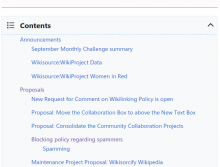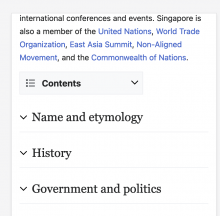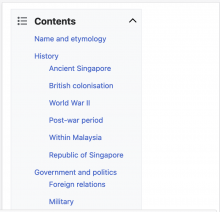There is no table of contents on the mobile site.
Normally, by default, the mobile site has all headings collapsed, so you're effectively looking at a rough "table of contents" anyway. The problem with this is that when you browse without Javascript, the mobile site falls back to "all headers uncollapsed", because the header-collapsing is implemented in JS.
Having some way to access table of contents on mobile, which doesn't require JavaScript would help aid reader navigation around large articles.
Possible mitigations
@0x0077BE suggest one or more of the following mitigations:
- Put a "desktop" link either at the top of the page or under the hamburger menu that's in the top left corner (I think this would be useful even if other recommendations are adopted)
- Add a table of contents to the "no javascript" fallback page.
- Implement the header collapsing behavior using CSS if possible.
Developer notes
We've had many ideas for how to fix the table of contents on mobile, but it's a tricky problem.
Sticky headers (T197718) may remove the need for a table of contents
Prototype here: https://in-article-navigation.firebaseapp.com/sticky-headers.html
Provided any solution is JS based, we are pretty flexible in what we do here.