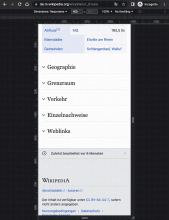Due to sections being collapsed by default on mobile, in way that the browser doesn't consider as part of its searchable document index, most text in articles cannot be found by users via the "Find in Page" functionality of web browsers.
I noticed this during my teams' most recent offsite in Boston when we were doing some performance-related user testing, where a user found this surprising on their phone.
Upstream:
QA steps
- Make sure you have latest Chrome
- Resize window to about 400px.
- Load the Dog page
- Make sure all sections appear collapsed
- Using browser's find in page feature search for "aegyptius"
- Expected: The search term should be found. Taxonomy section should be expanded
QA Results - Prod
| AC | Status | Details |
|---|---|---|
| 1 | ✅ | T216789#8231013 |