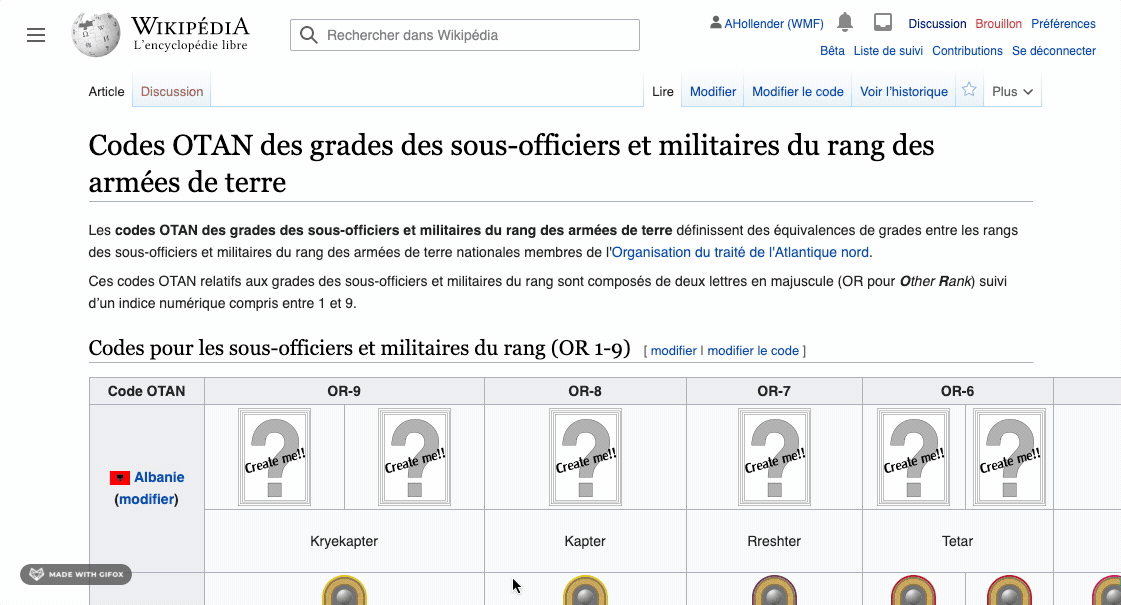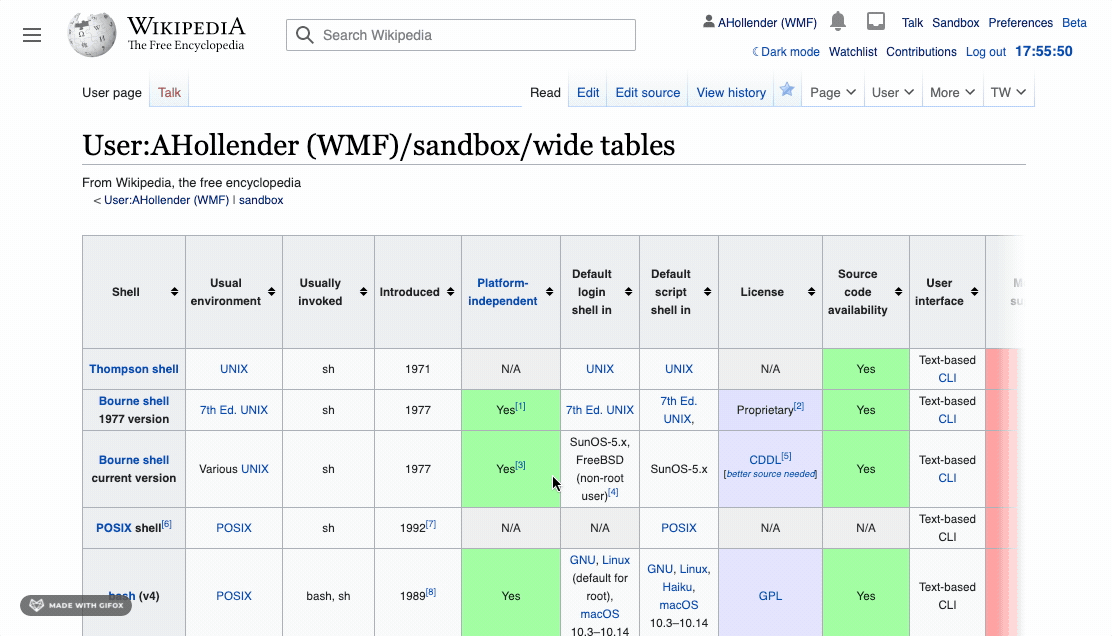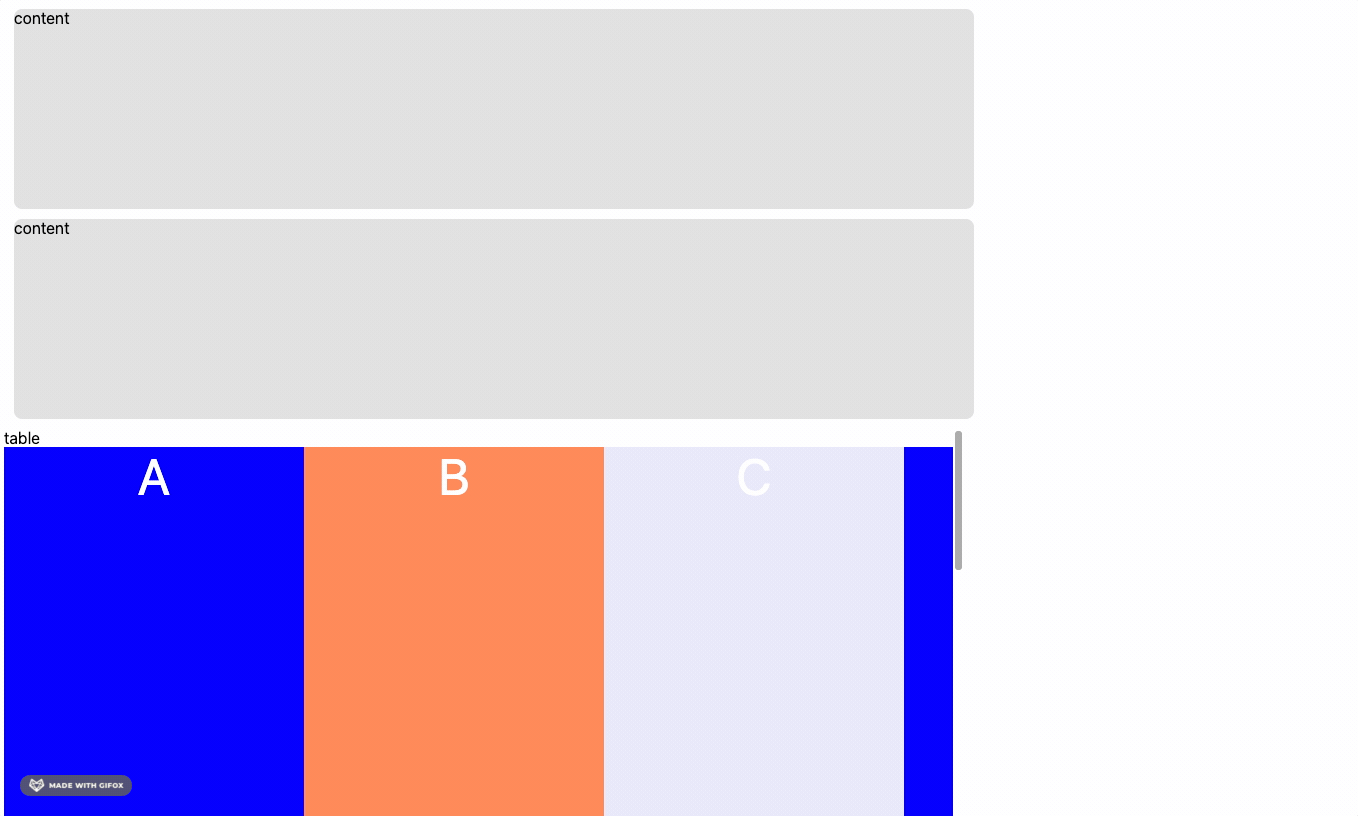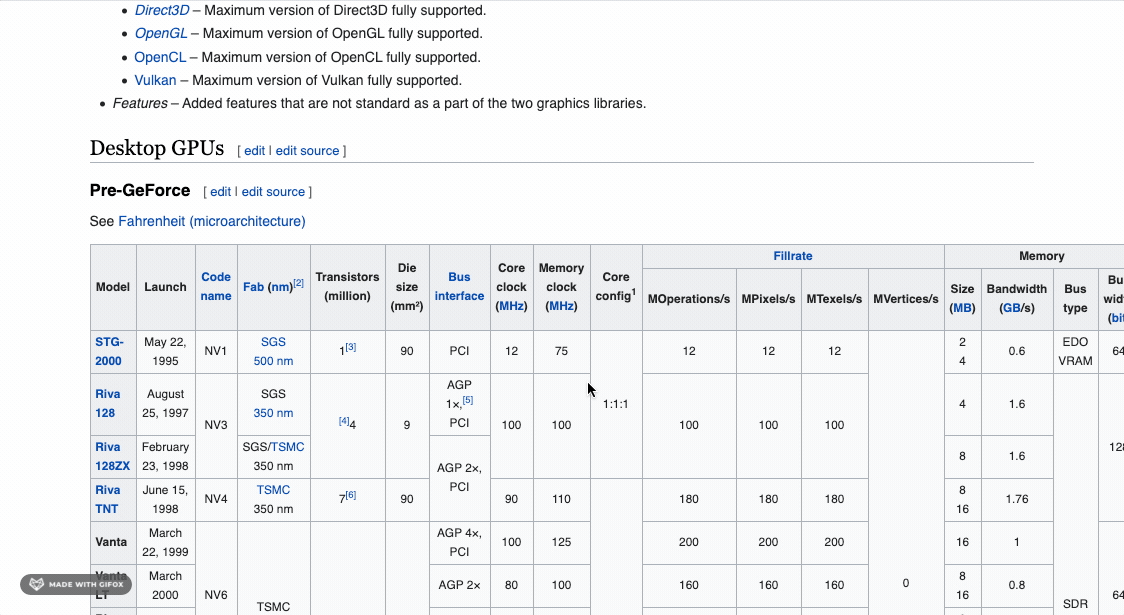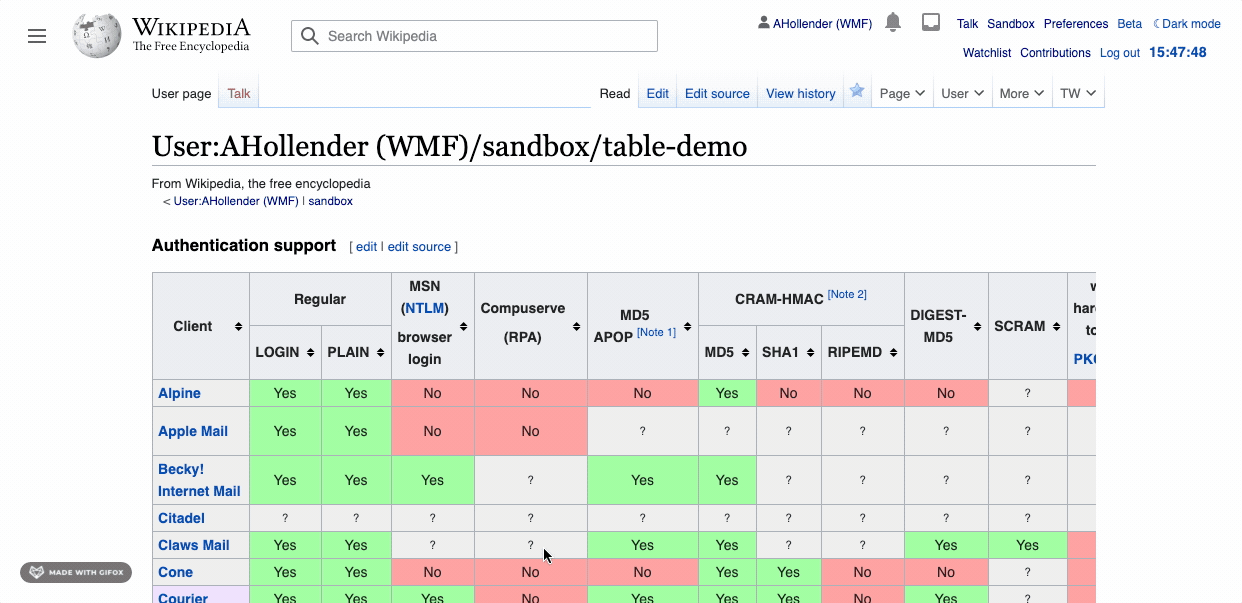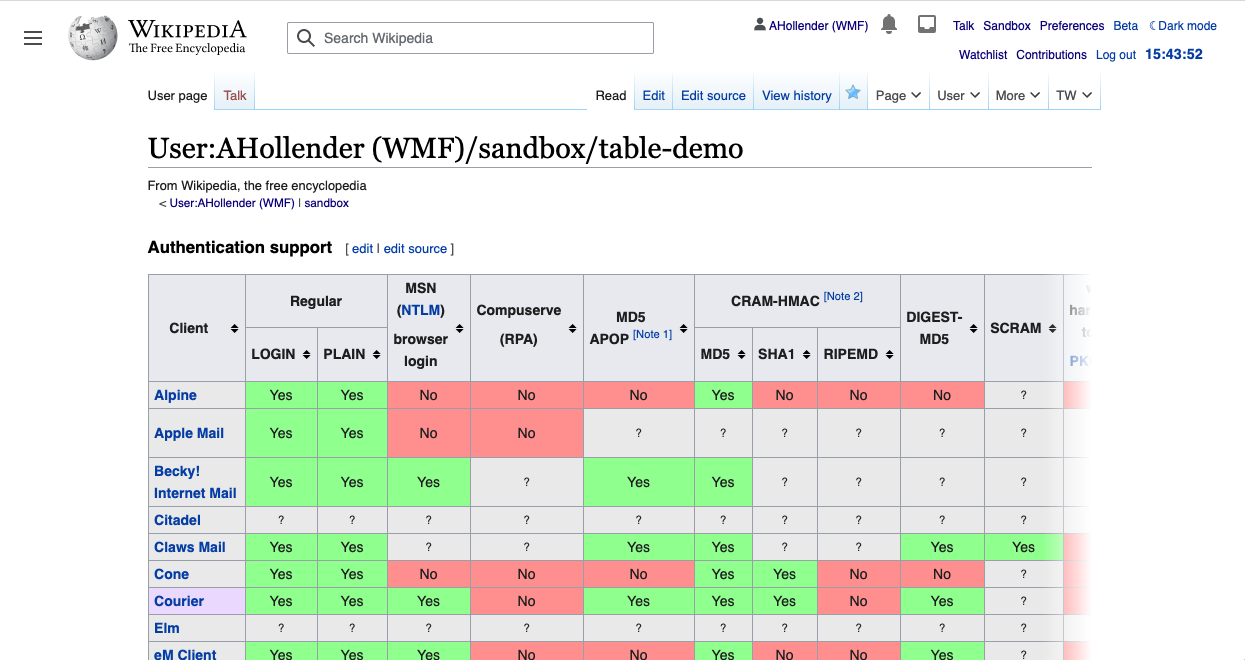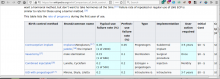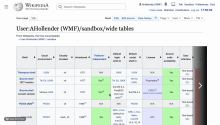Description
Currently wide tables (sort of) break the layout of the page. People are able to scroll the page horizontally to see the content, but it's a little bit awkward. Ideally we would wrap tables in some kind of container div and allow them to scroll in a more "neat" way.
| current experience (link to page) |
|---|
Ideas
The first idea (which has been ruled out) was to add a div that wraps the tables with a max-width, overflow-x: auto, and some kind of :after element to render a fade-out (so that it's more obvious that additional content is clipped). The issue here is that unless you have a trackpad or a mouse with sideways scrolling abilities, you would only be able to scroll the table sideways from the bottom of the table (where the scrollbar is).
Link: https://en.wikipedia.org/wiki/User:AHollender_(WMF)/sandbox/wide_tables
The second idea is to wrap the table in a div that has a max-height of ~94vh (or something similar) and force scrollbars to show. This way the horizontal scrollbar for the table is always visible. The issue this causes however is that the table has its own scrolling, such that in order to scroll it vertically you need to place your cursor over it. Unclear how big of a usability issue this would be.
Link: https://wide-tables.web.app: