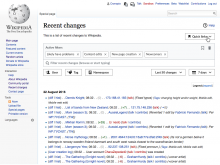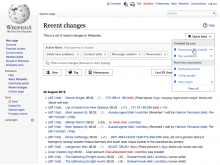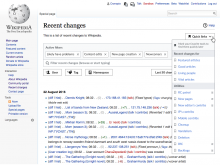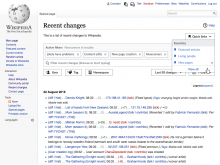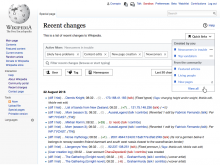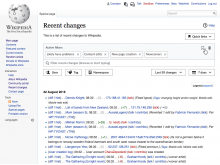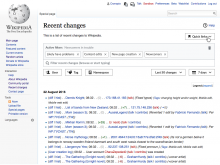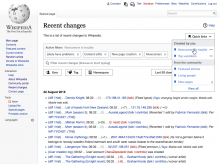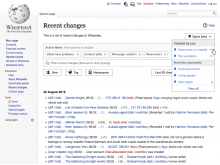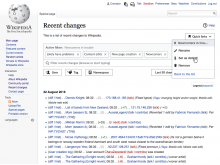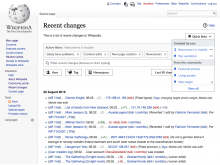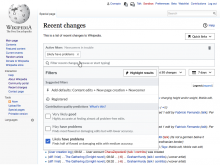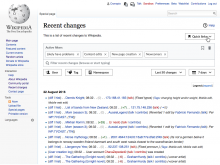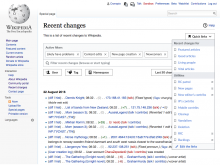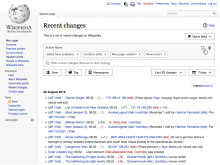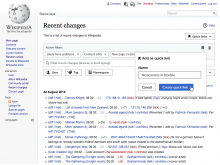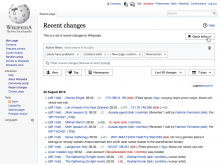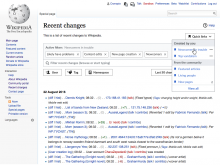As part of the designs to improve the filtering system of Recent Changes (T142785), we want to optimise the interaction for repetitive use of filters. That is, making it easy for users to quickly filter regularly for their usual reviewing activities without having to start from scratch each time.
There are different cases that fall under this area:
- Access filters that the community considered to be often useful for any user. This is currently supported by a list of links the community adds at the top of the Recent Changes page (editable by local admins). For example, the "Mobile contribs" link loads the Recent Changes page with the "mobile edit" tag added.
- Access filters that the users considered useful for themselves. Users interested on a regular review activity (e.g., help newcomers making good-faith but not good contributions), may find convenient to have a quick access to those sets of filters. Currently it is supported by bookmarking specific sets of filters.
- Access recently explored filter variants to perform small adjustments and tweaks to the current set of results. As users experiment adjusting their results, they may need to add, remove and add again some filters. Quickly adding back some of the filters they removed recently could facilitate the process. Currently tags make it easy to remove existing filters, but adding them back has only limited support by the browser back/forward button.
- Access default properties the user considers useful for any exploration. Some filter properties may be obvious for some users at any activity. For example, a user may be always interested in Wikidata edits. Currently this is supported by the preferences page where the default inclusion of some filters can be indicated.
Proposed solution
The concept of "quick filters" as easy to access user-defined sets of filters for a specific review activity can help to support the above needs. Users can quickly switch across different reviewing activities without the need to set all the individual filters again and again.
Possible scenarios illustrate how the general idea can work.
Using quick filters
- Quick filters are presented as user-defined items in the list of quick links (more details below on how users create them).
- A quick filter is defined by (a) a name and (b) a set of filters (or highlights).
- When a quick filter is selected, all the filters associated, and only those, became the active filters.
- The Active filter panel shows the name of the active quick filter.
Using community defined tools (T164548)
- The set of links defined by the community is organised as a list.
- Users can mark their favorite tools for easy access later. A clarifying message appears at the top of the list to introduce the concept (the message is no longer shown when the user already saved a community or personal link).
- When the user marks community links, those are the only ones shown the next time the drop-down is opened. These are presented under a "favorites" category, with access to the full list.
- When the user has both marked some community links and created personal ones, those will be presented in the compact version of the drop-down in separate categories.
- When expanded, the personal links will remain in a category on top, while the community ones will be presented as a longer list with each link in their corresponding community defined category.
Creating new links (T164128)
- When the initial filters are modified, an option to "add as quick link" (as well as an option to clear the filters) become available.
- The "add as quick link" option, creates a new quick filter based on the current active filters and let's the user name it. The recently created link will become the one selected.
Changing defaults
- A quick filter can be defined as default. That will make it to be selected when the Recent Changes page is initially accessed and when the user clicks on the "restore default filters" option after clearing the filters.
- Only one filter can be set as default. Thus, setting one as default would make any other previous default filter no longer be the default.
- Other options are available from the filters menu to allow users to rename, delete and unset as default.
Filter suggestions
- The filter panel includes a new "suggested filters" section. This section provides quick access to some filters that may be relevant. A suggestion may involve more than one filter to be added.
- Filters recently removed are suggested for users to quickly add them again if needed. This will facilitate the back and forth exploration. Only a few of the recent filters removed will be suggested, and the suggestions will never include a filter that is already among the active ones.
- The default filters will be also suggested when they are not present in the active filters. This makes it easy to add default filters that were removed, but also to update quick filters that were created before the defaults were changed.