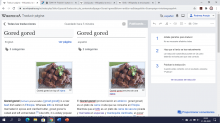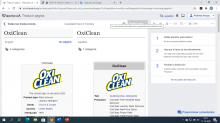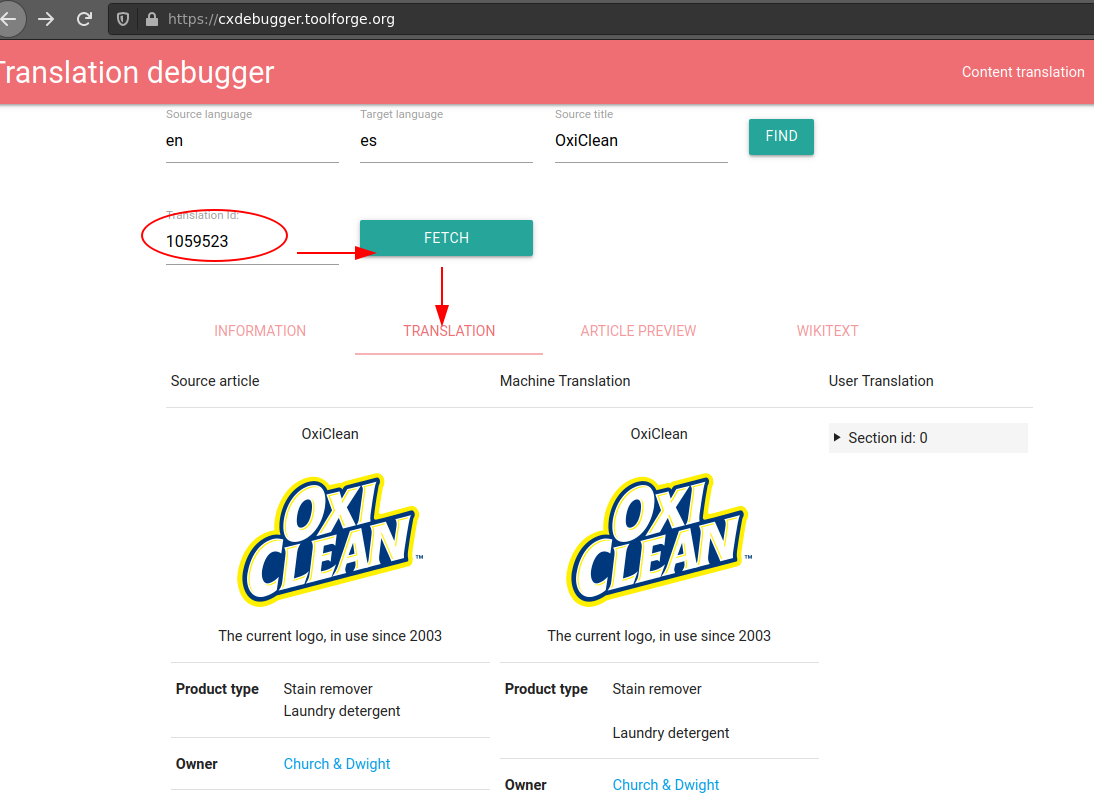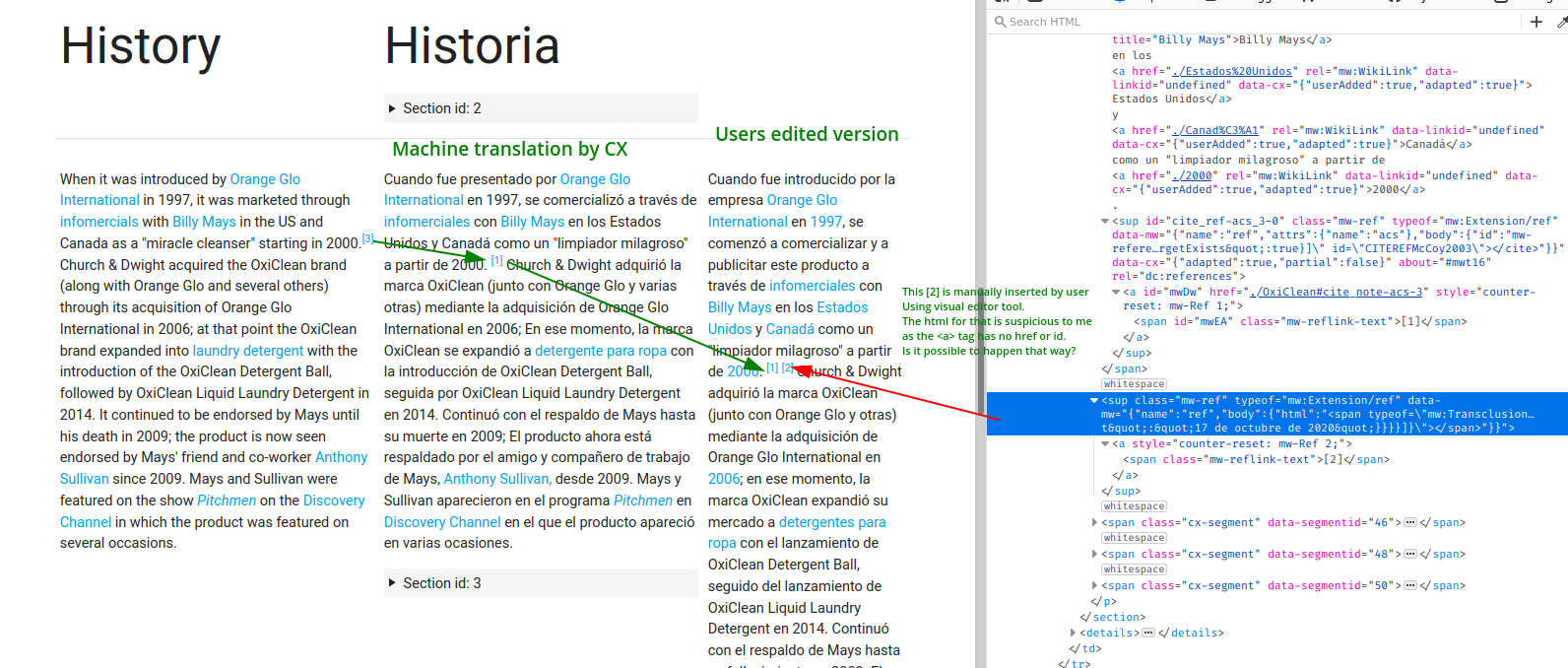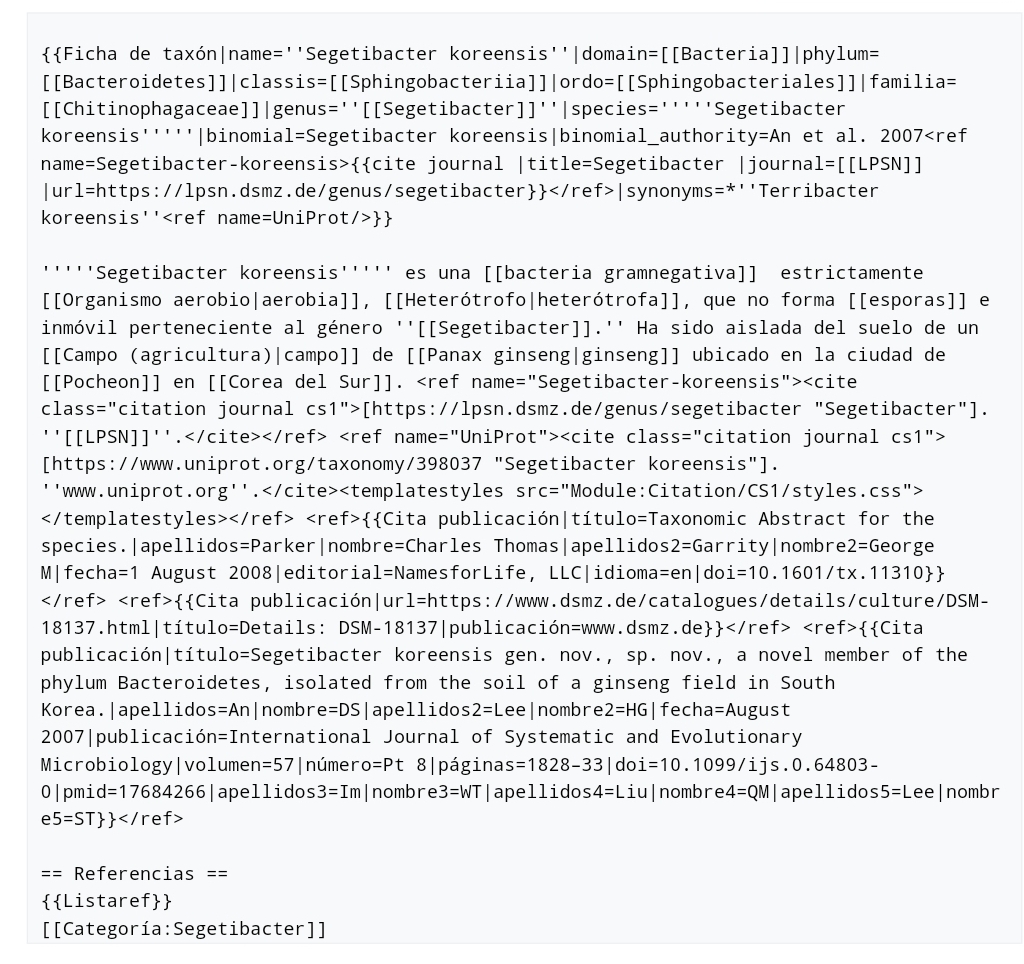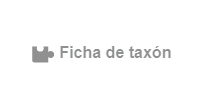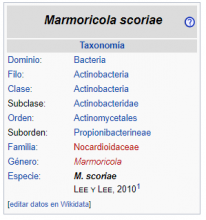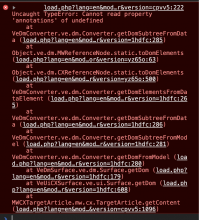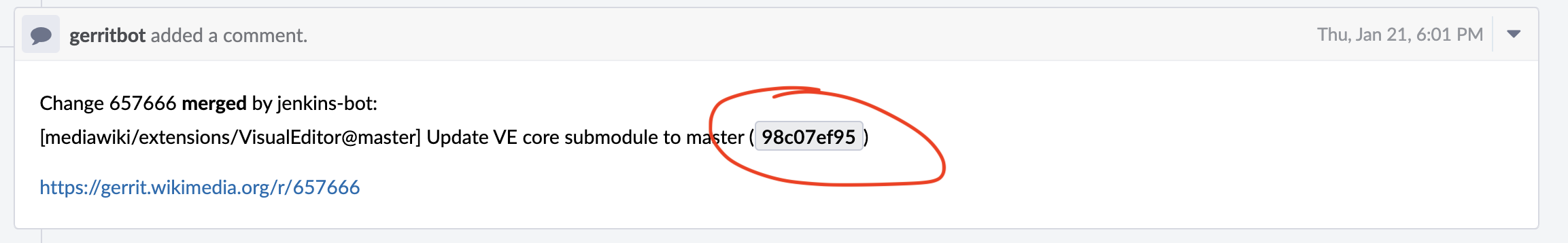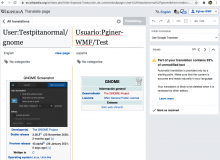I can't publishing the Translation with the Content translation at barWiki.
Edit:
I called up the content translation (https://bar.wikipedia.org/w/index.php?title=Spezial:Inhalts%C3%BCbersetzung#draft), translated the pages "Nilotische Sprachen" and "Mambiloide Sprachen" from deWiki and clicked the "Veröffentlichen (German for publish)" button. The button then turned gray, the articles were not published.
@Aklapper here is a screenshot https://bar.wikipedia.org/wiki/Datei:DeepinBildschirmfoto_Bereich_ausw%C3%A4hlen_20200206122801.png