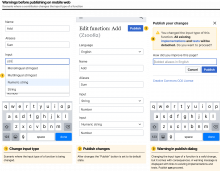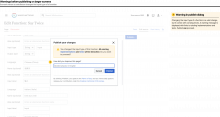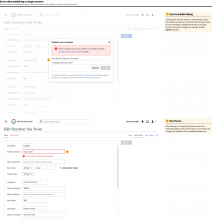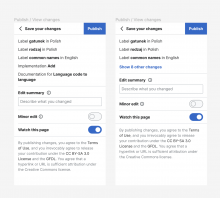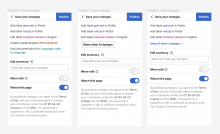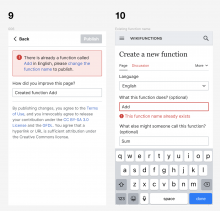Preamble
Currently the publishing component is being displayed at the bottom of the page, most of the times off-screen (below the fold).
Design proposal
This design proposal wants to improve the accessibility of the "Publish" button, and provide a cohesive publishing experience across pages and devices.
The annotated designs can be consulted both on Figma or via the screenshots below.
The publishing workflow on mobile web
The publishing workflow on larger screens
Errors and warnings on mobile web
Leave page while editing
Warnings before publishing
Errors after publishing
Errors and warnings on larger screens
Leave page while editing
Warnings before publishing
Errors after publishing
Additional notes
- This proposals gives the ability to manually enter an edit summary. We will focus on programmatically generated edit summaries separately.
- During this design work, we understood that the "header" (page title and "Publish" button) in edit mode needs additional care. We will address this product area separately.