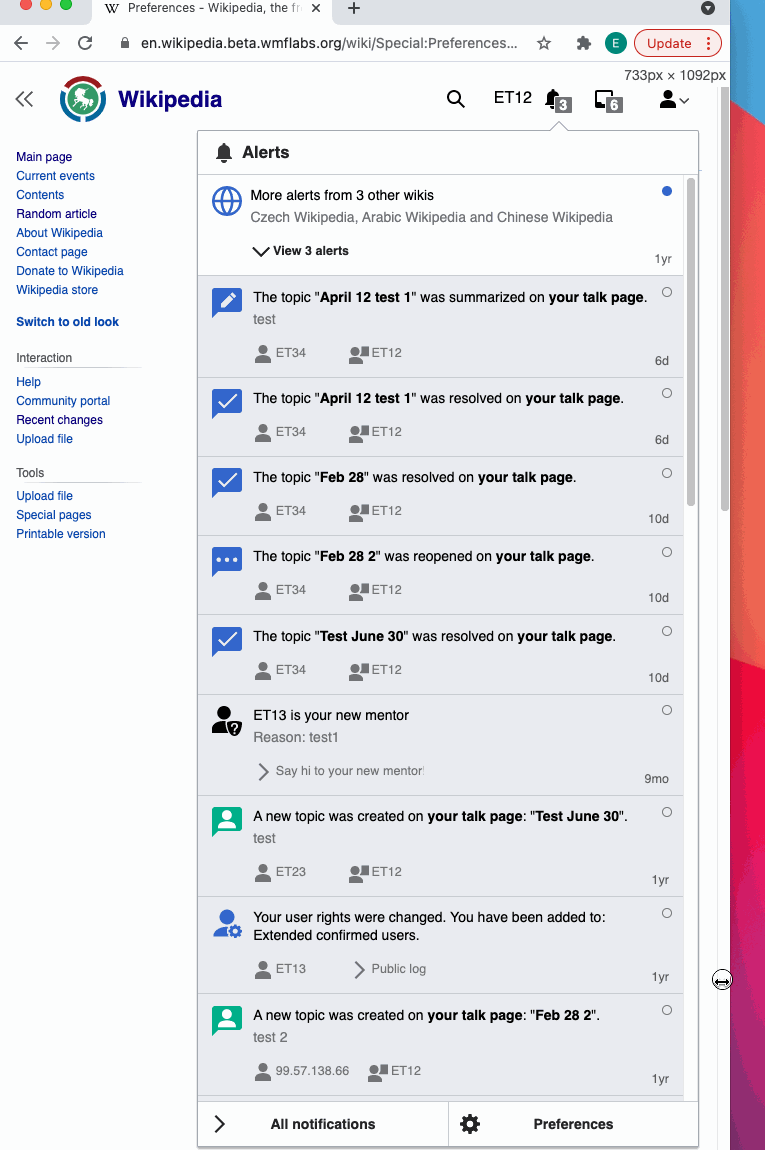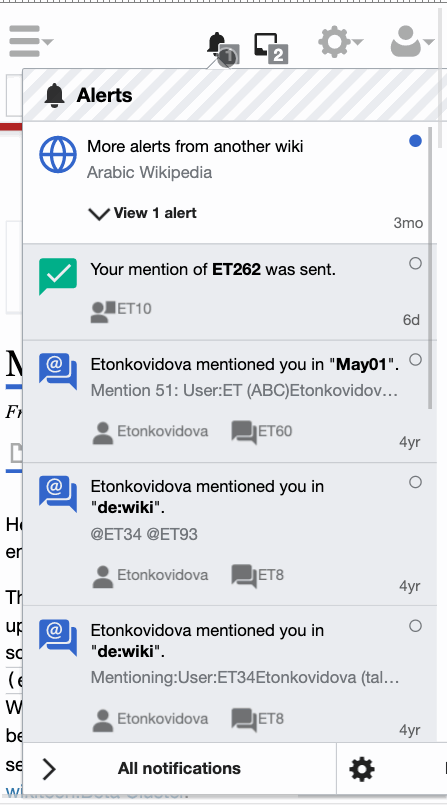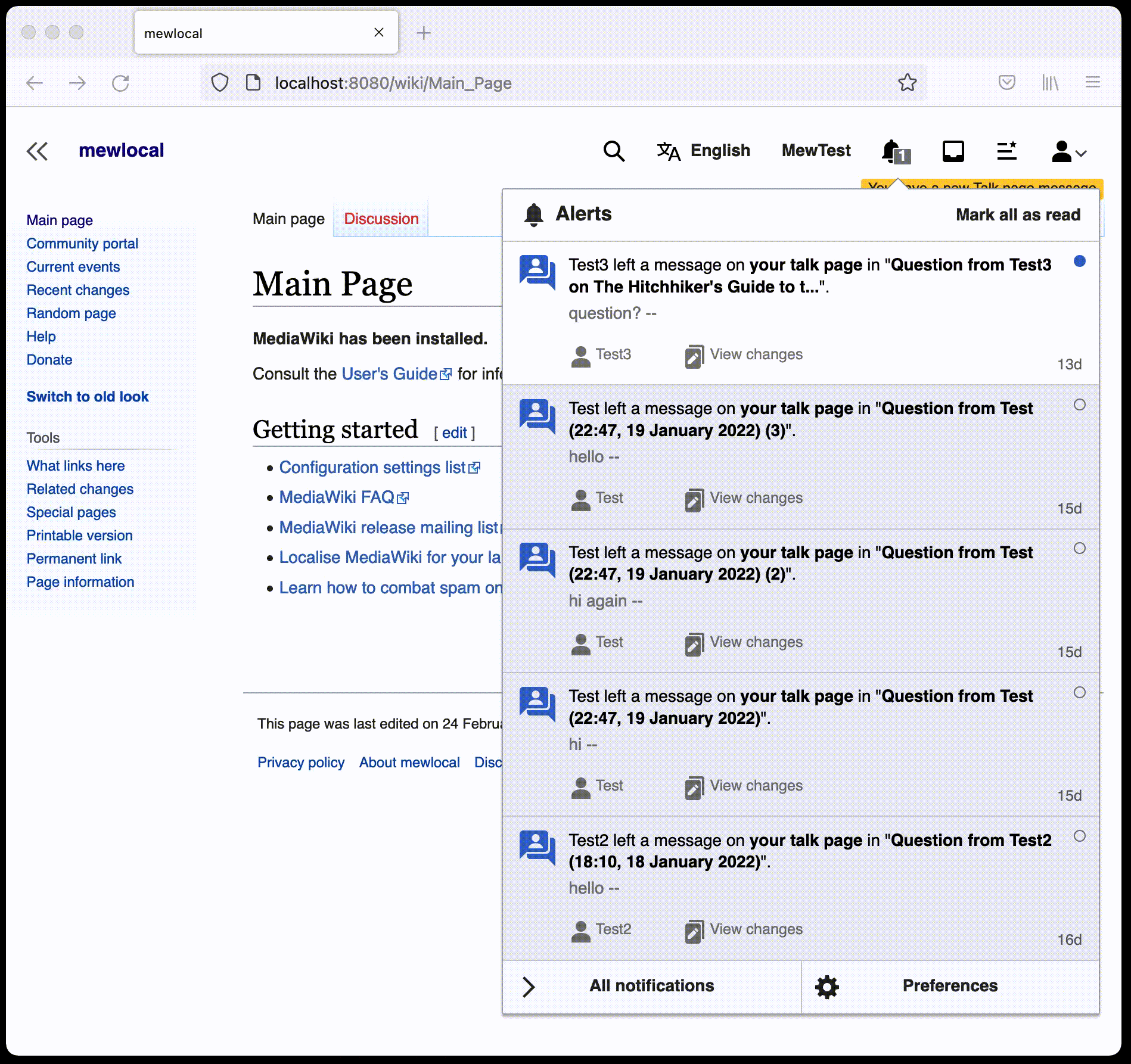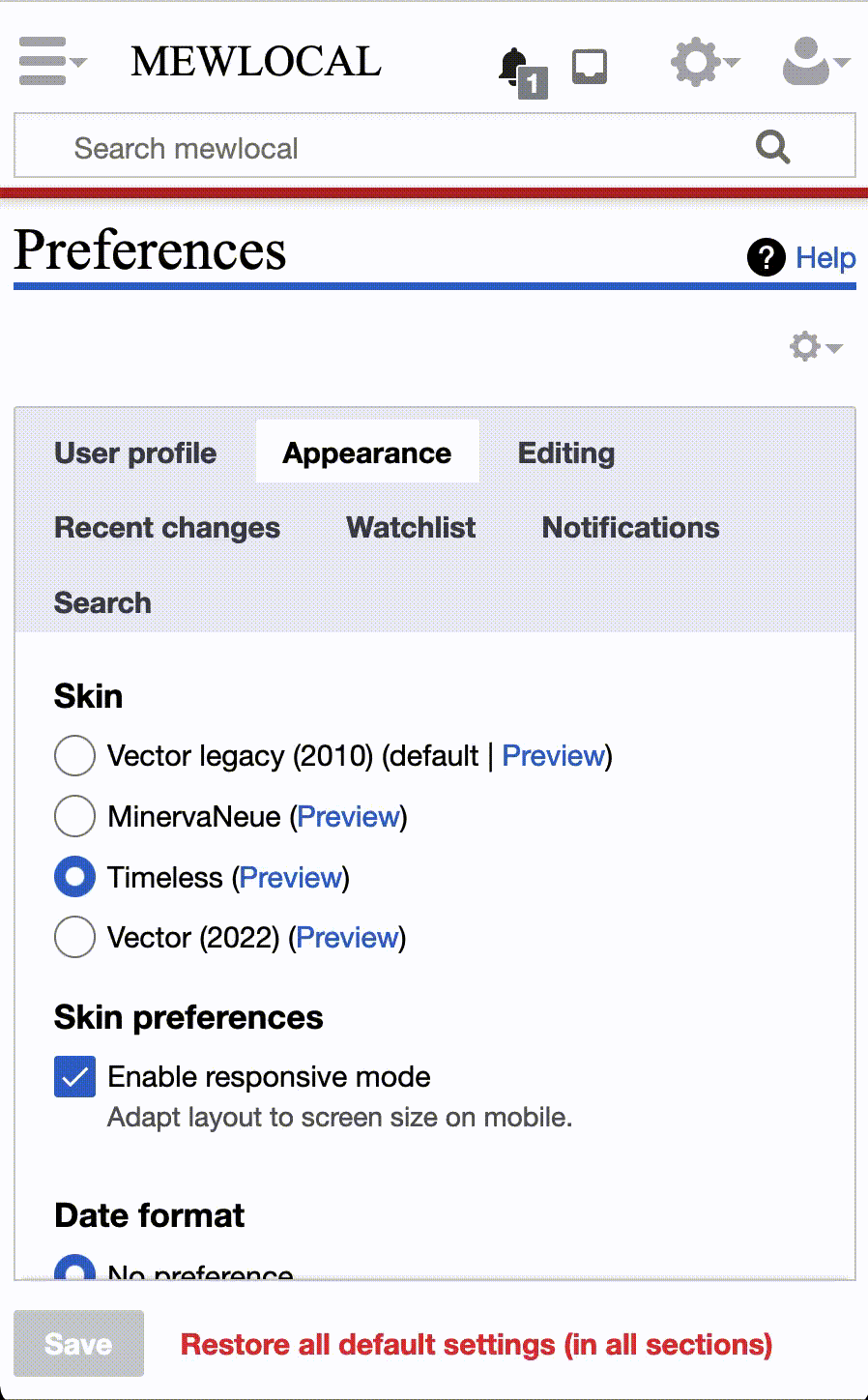List of steps to reproduce (step by step, including full links if applicable):
- Use Firefox (haven't tested Chromium)
- Make resolution mobile size give or take.
- Click on the notifications icon.
What happens?:
- For small screens, the notifications dropdown is totally obscured by a white area.
- For small-medium screens, the notifications dropdown is squished by a similar white area.
- Minerva seems to be handling this mysterious whitespace decently, relative to the other two skins
What should have happened instead?:
- Notifications pane displays at full mobile width
Software version (if not a Wikimedia wiki), browser information, screenshots, other information, etc:
- 1.37.0-wmf.14 (rMW388e6383630e)
- Has been a week or two of this issue.
Images are from minimum desktop resolution.
| Timeless | Vector | Minerva |