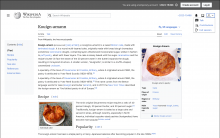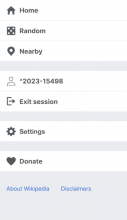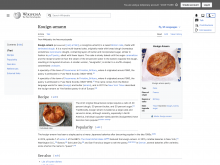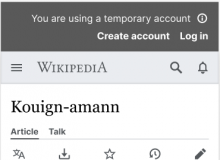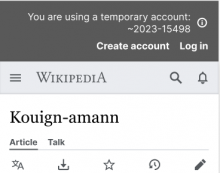As part of the IP Masking MVP, temporary accounts will have a different top menu compared to logged out and standard accounts.
Proposed design
| Nav items | Desktop user menu | Minerva side menu |
|---|---|---|
| Existing user menu options - Temporary accounts should have the same user menu access as Anonymous users except for access to Echo notifications | Talk page, Contributions | Home, Random, Nearby, Settings, Donate |
| New menu options - Temporary accounts will have a new option to exit from the temporary account ('log out' of the temp account) and the temp username in place of the login | Temp account name (collapsed into menu at narrow width), Exit session | Temp account name, Exit session |
| Proposed design | Vector2022 Vector | |
Notes:
- Temp account avatar icon design is not final and subject to change, final asset TBC.
Acceptance criteria
- Remove login and create account links (as these will be in the banner)
- Add exit session link
- Add IP masked icon
Developer notes
Setup notes
Steps to replicate the issue (include links if applicable):
- Enable IP masking ($wgAutoCreateTempUser['enabled'] = true;)
- Make an edit on any page as an anonymous user
- go to Minerva skin in desktop mode
Coding notes
The link / icon should be defined inside MediaWiki core. Minerva and Vector / Vector 2022 skins should then just work TM
It's possible some tweaks in Minerva/Vector may be needed to add icon CSS or to update their menu code to read directly from the value in core.
Menu item logic can be found here: https://github.com/wikimedia/mediawiki/blob/master/includes/skins/SkinTemplate.php#L776