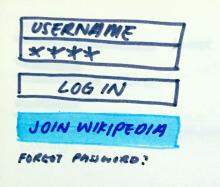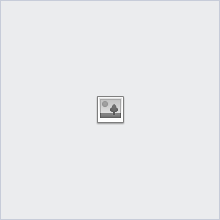Currently we have progressive and constructive button styles for highlighting non-scary important buttons so they stand out more (generally by making them solid green/blue, though this may vary by theme). A bit like how the 'create task' button on here is blue and the cancel button is plain grey.
There are a few issues with having two separate highlighted button styles:
- The distinction between which is which is often somewhat subjective or even arbitrary; things can be both progressive and constructive, or argued either way
- Adds complication when designing forms for designers, mw developers, third-party extension developers, gadget developers, on-wiki template designers, lua module writers, and others; they all often have enough to worry about even without adding this on top of everything else
- Adds complication to the form backend to properly support, rendering it more difficult to develop and maintain
- Users are more likely to notice that something is highlighted than how it's highlighted, especially when the colours are this similar (less of an issue with destructive because the colour is so different)
- Lacks flexibility; different themes will not necessarily be able to use this many colours effectively, and designing things expecting more colours can lead to unnecessarily inconsistent user experiences with the same software
We should consider consolidating them into a generic 'important/main button' class, and test if they have any impact over this on the users themselves.
The items affected are listed in full at https://phabricator.wikimedia.org/T126309#2101800
(An incomplete overview: SpecialMovepage button, Usercreate and UserLogin submit buttons, VE's citation "insert" button (and maybe others), Flow's save buttons and watchlist stars, CX Start and Publish buttons, Mediaviewer's download button, uploadwizard on Commons, Thanks' no-JS button, and a few others)