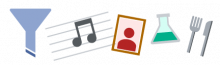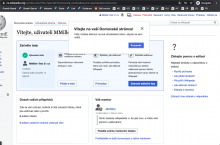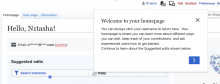The background for this variant test can be found in T246533: Variant tests: "initiation part 2" test (C vs. D). It contains two versions of the desktop workflow and two versions of the mobile workflow. This task is about Variant C for the desktop.
Mockups
Specifications
- Start module reduced to only the email submodule. The user does not need any option to dismiss it.
- The initialized suggested edits module will be large-sized, on left side of homepage. It will display the card feed once it is initialized.
- Suggested edits module
- The initiated suggested edits module is already present on the page upon arrival, including the pulsing blue dot on the topic filter.
- The module has an "i" icon in the upper right, which opens up the "Onboarding" sequence described below.
- Popup
- This popup (and the one for T250343: Variant tests: D-desktop) obsoletes the popup implemented in T222852: Homepage: discovery of homepage after account creation (desktop) that explains how the user should return to the homepage.
- When the user first arrives on their homepage, they will see a popup on top of the page that is pointing to their username.
- Header: "Welcome to your homepage!"
- Body: "You can always click on your username to return here. Continue to learn about the suggested edits on your homepage."
- The popup is dismissable with an "X" in the upper right and also by clicking on the screen outside of it.
- In the lower right, it has a blue arrow button, which initiates the onboarding.
- After the user dismisses it, they should never see it again.
- Onboarding
- When the user clicks the blue arrow button on the popup, they see the first of two onboarding overlays. The first one is an intro overlay that does not have topic selection inside the overlay like in Variant A.
- Top section: same content as our existing first overlay as implemented in T235723: Newcomer tasks: intro and difficulty overlays ("Suggested edits to get started...Wikipedia is built by people like you...Your edits help improve...")
- Bottom section
- Header: "Filter by topic"
- Body: "Use topics to get suggestions you find interesting. You can choose just one topic or select many."
- Asset for new intro overlay:
- When the user clicks the blue arrow button on the popup, they see the first of two onboarding overlays. The first one is an intro overlay that does not have topic selection inside the overlay like in Variant A.
| SVG | PNG@2x |
- They can dismiss the overlay by clicking away.
- They can click "Continue" to go to the next overlay.
- The second overlay is the exact same difficulty overlay as implemented in T235723 for Variant A. Its back button returns to the previous overlay.
- When the user clicks "Done", the overlays and popup are gone, and the user is just on their homepage.
- Instrumentation
- This instrumentation happens in addition to the normal homepage instrumentation.
- We should record an impression event for the popup.
- We should record a "close" event for dismissing the popups either by the "X" or by clicking away. Along with this event, we want to record whether the user dismissed with the "X" or clicked away.
- We should record an event for when the user clicks the blue progressive button in the popup.
- We should record an event for advancing, going back, and dismissing the onboarding overlays just as we did in Variant A.
- We should record an event if the user clicks the "i" icon to restart the onboarding overlays.