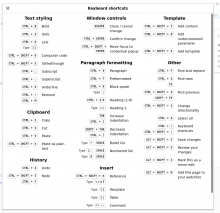This is split from T290262: Add keyboard shortcuts for VE template dialog.
- T299487: Add link to keyboard shortcuts to ? support pop-up
- T299490: Add shortcuts to hover tooltips on buttons in adv toolbar
Fix bugsT296463: Fix VE Dialog shortcuts not working on some OS/Browser combos- Make sure screenreader users get the shortcuts explained when they are in the dialog, as explained in the note T290262#7457975.
- Make sure move and delete options are explained to screenreader users. ( covered by T289653, specifically T291284 )
Re-think screenreader instructions to move / delete. An item does not need to be selected to use this keyboard functionality, having it focused is enough. See T295353#7513913.Solved for now via T300971.- Discuss if it makes sense to read out delete options on single template transclusions to screen reader users (while this is not transparent to non screen reader users ) see T295353
- T294905: Shortcut to add a template conflicts with existing VE RTL shortcut
List of shortcuts for reference
| Shortcut | Action |
| ⌃Ctrl/⌘Cmd + ⇧Shift + ↑/↓ | Move a part in a multi-part template up/down, when selected in the sidebar |
| ⌃Ctrl/⌘Cmd + Del | Deletes a part (wikitext or template), when selected in the sidebar |
| ⌃Ctrl/⌘Cmd + D | Adds a template (possible if single or multi-part) |
| ⌃Ctrl/⌘Cmd + ⇧Shift + Y | Adds a wikitext part |
| ⌃Ctrl/⌘Cmd + ⇧Shift + D | Add undocumented parameter |