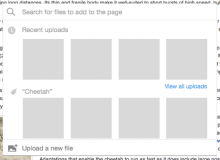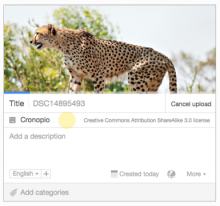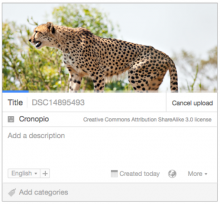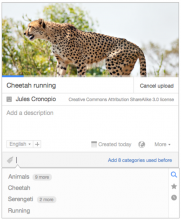Our traditional editor toolbars have buttons to insert a [[File:Foo.png]] or similar, but not that would help you with the actual editing process.
A button that launches the UploadWizard -- possibly uploading to Commons -- and ends with inserting the image(s) into the article would be a big leap forward.
User journey:
- User clicks on "insert media"
- In the dialog, user clicks on "upload new"
… or 'User drags a file into the editor', see T40031
- Dialog is launched
- User confirms that the media file is theirs, and accepts that it will thus be under the default licence (CC-BY-SA-3.0); file starts uploading with a progress bar (indeterminate for now)
… or user is directed to Special:Upload if local uploads are available.
"To upload a file which cannot be freely re-used, please use the __restricted form__."
… or user is directed to Special:UploadWizard on Commons.
"To upload a file created by someone else, or under a different licence, please use the __advanced form__."
- User enters a title.
- User enters a description (default in the user's interface language, with a control to set the language to something else).
- User optionally over-rides the date of creation from 'today'.
- User optionally enters (Commons) categories.
- User clicks "Publish and Insert", and file is un-gated on the stash and published on Commons, and inserted locally as a thumb|right (or |left on RTL) at default size with the description as the caption (if the description is in the content language).
… or user clicks "Cancel Publishing" and the file is left in the stash for garbage collection, never published.
- Done.