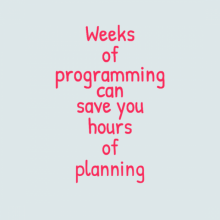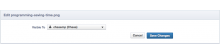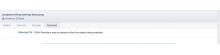General use case :
I want to upload a file. But I cannot, or I don't want to, drag-and-drop a file.
Particular use cases :
A) No file manager
I do not use a file manager. So I cannot drag'n'drop files into the text areas (like adding a comment to a task, or writing this description).
Is there a way I can upload files to text areas without drag'n'drop (like a text input where I can enter the filename)?
B) Want or need to use a standard upload button
I have the need too for a simple dialog for uploading a file from the comment form.
At first, I was puzzled with not finding the "Browse..." button.
I used the drag-and-drop thing, but :
- In my case, it complicates things. I have to open a folder...
- It is not accessible. It cannot be done without mouse.
- In some Web browsers, it does not work.
- I have to discover it, or to guess it. In "full screen", the upload button is broken, so I don't know that I can drag-and-drop a file : T88998.
C) Mobile
Due to the reliance on drag and drop only image uploading on mobile is not possible.
Mobile upload is available via https://phabricator.wikimedia.org/file/upload/ but not while creating task or mockup item.
Notes :
Related request upstream: https://secure.phabricator.com/T5187 -- includes a patch from @matmarex at https://secure.phabricator.com/D11513
Upstream considers that mobile uploads and drag&drop on desktop are both covered at https://secure.phabricator.com/T5187