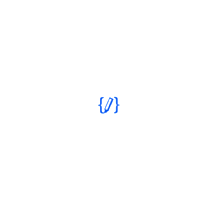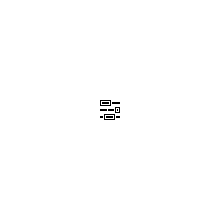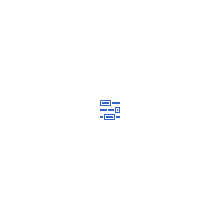CodeMirror uses the 'highlight' icon from the Wikimedia Design standard set (cdxIconHighlight in Codex, highlight in OOUI).
It is moderately similar to the 'edit' icon from the same set (cdxIconEdit in Codex, edit in OOUI), and might be confusing to some users.