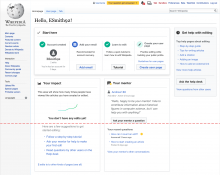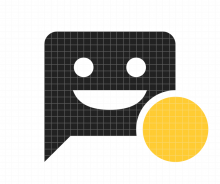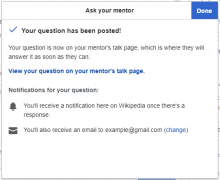In the newcomer homepage, there are two features through which a user can ask a question to other editors: the help module and the mentorship module. The questions tend to be answered within a couple hours, but data from the help panel tells us that many users never return to view their responses. The only ways they can find out about responses is (a) they get pinged and see their notifications on wiki (b) they get pinged and have a confirmed email and receive an email (c) they repeatedly return to the help desk to look for a response.
This task is to explore how to know when a question has been responded to, either on the help desk or a mentor's talk page. By knowing this, we might do things like:
- Add an indicator to the homepage's help and mentorship modules showing that there is a reply.
- Send a notification if the user wasn't pinged.
- Make the help panel's call to action button show that they have been replied to (and link to the reply).
Such a feature might work in with T218841's list of recent questions.
- Mentorship Module Desktop
- Help Module Desktop
- Mentorship Module Mobile
- Help Module Mobile
- Help Panel Desktop
- Help Panel Mobile