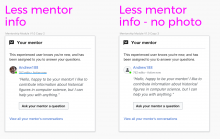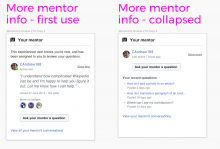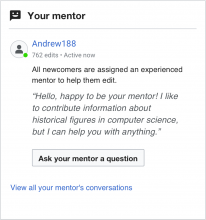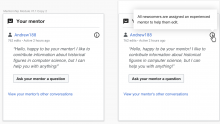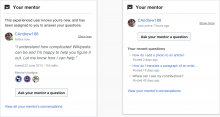This ticket is an epic for multiple tasks related to improving the mentor module.
Background
Homepage mobile user testing showed that users are looking for more info about their assigned mentor in the mentorship module.
The mentorship module already shows some mentors data:
- mentor's name (with link to mentor's user page)
- mentor's overall edit count
- mentor's last time active data
Indeed users showed an interest in knowing more about their mentor, and an attention to more in-depth data:
- details about who their mentor is, what their mentor likes, why their mentor is on wiki
- recent mentor's contributions to wikipedia
- mentor's impact on wikipedia
- why is this mentor assigned to them? is it self-assigned? is it random?
User job story
When I arrive at my newcomer homepage and see a "mentor" module...
I want to know what a mentor is for, and some information about my mentor...
So that I feel comfortable and invited to contact them for guidance.
Proposed solutions
The following are proposed changes/additions to the mentor module in aid of newcomer understanding and comfort of their assigned mentors:
- T220145 Allow mentors to personalize the message shown to their assigned mentee (enabling the mentor to give personalized, more inviting message written in the first person)
- T229558 All mentors to add an personal image instead of the standard logged in user avatar (giving the mentor a friendlier, more human presence for contact)
- T229802 Add information about the how "mentorship" works to newcomers who are unfamiliar with this concept
- T229805 Allow mentors to provide more information about their own contributions, experiences and areas of interest (helping newcomers get a sense of the mentor's own editor experience)