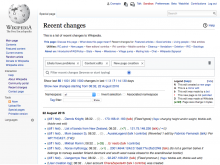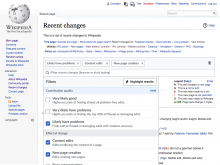Some of the improvements to RC page will be obvious. But others, like the addition of a Newcomer filter, may not be as clear. Explore adding a little "NEW" label temporarily to some of the features we're adding. I think I'm imagining this for the filters inside the panel, though of course it could apply to the panel overall.
The new features include:
- Contribution quality predictions
- User Intent predictions
- Experience level
- Wikidata edits
- Logged actions
Proposed solution
We want to surface that there is new content in the filter list. In order to do so, this can be done at two levels: communicating activity in the search bar, and daw attention to the groups with new filters.
New activity in the search bar
When there are new filters available, a blue dot with a pulsing halo will be shown in the search bar inviting users to click. This follows the same pattern as educational popups on Visual Editor (more details in T101481#1504143)
- When users open the search panel (either clicking on the search bar or by other means like clicking on a tag or the tag area) the blue dot will disappear, and not be shown again until more new filters are added.
- The blue dot should be shown only for a short period of time after the filters were added, or a short period of time after the user saw it the first time. Otherwise, users not opening the panel frequently may get a blue dot all the time which defeats the whole purpose of announcing new filters.
- More details on what happens when the panel is opened are provided below.
Draw attention to the groups with new filters
When new filters are being announced and the user opens the panel, the groups where new filters have been added, are emphasised:
- The section header is initially highlighted in blue (#EAF3FF) for a moment and transitions back to grey.
- A label is shown at the right side of the filter header. the label text will be "new" for new sections (a group of filters that didn't existed before) or "updated" (for those cases where the group existed but some of their filters have changed).
- When opening the panel, the filter list will scroll automatically to make the first of the new filters visible.