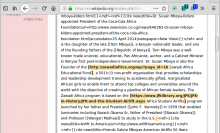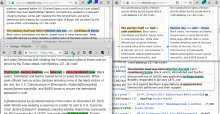MobileFrontend uses a different diff style than core, reverting it to the pre-2012 colours. The MediaWiki core 2012 scheme was decided upon in T13374.
Can we please clarify once and for all which is the preferred style and standardise on it everywhere, including RSS feeds.
Proposal
Use desktop styles on mobile site.
del { background: #ffe49c; } del::before { content: "-"; background-color: #fff; font-weight: bold; padding: 0 0.25em; border-left: solid 1px #ffe49c; } ins { background: #a3d3ff; } ins::before { content: "+"; background-color: #fff; font-weight: bold; padding: 0 0.25em; border-left: solid 1px #a3d3ff; }
Accessibility notes
- Let's not rely only on color
- Avoid red/green due to most prevalent color blindness